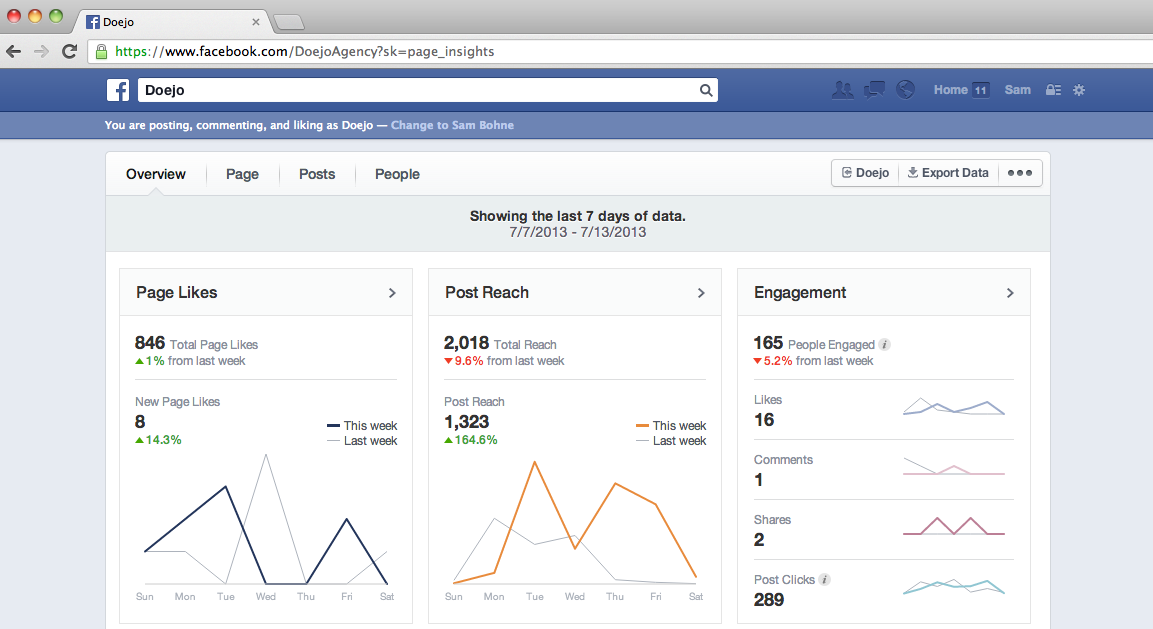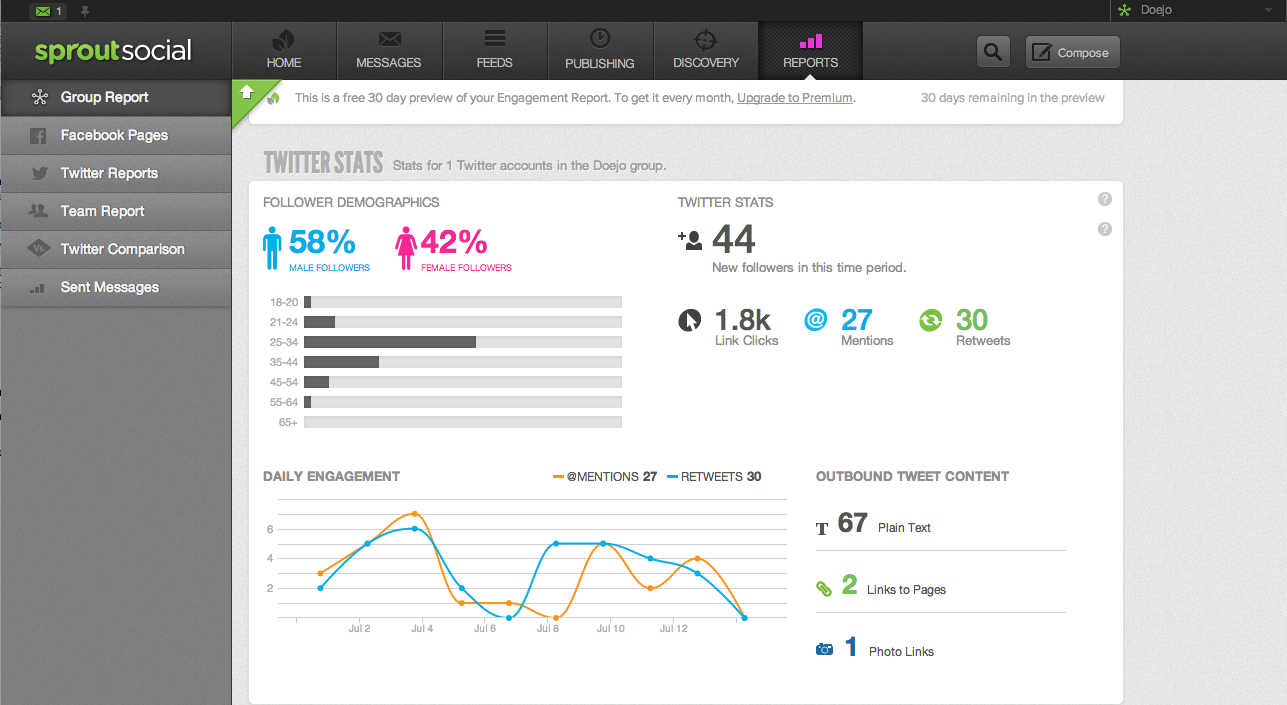It can be pretty tricky sometimes explaining the value of social media to some clients, or even your boss, if they’re not too familiar with all the opportunities it offers to connect to your users. In an earlier post we showed you some tools for using social media. Now that you’ve put those tools to work, it’s time to see if they were successful. Whether you want to show off your skills as a social medium to your boss, or see if your Facebook and Twitter posts actually convert casual viewers into regular customers, try these analytics tools to watch your social media presence grow.
We just got the new Facebook Insights and it is amazing. While the old Insights allowed us to measure reach and likes, the new analytics option allows more in-depth information and graphs. You can even measure how many people have un-liked or hidden your posts from their newsfeed. This is a great tool to learn what kinds of links to post on your wall since it shows you what was posted the day of those unfortunate unlikes. While knowing what kinds of posts turn off your followers is helpful information, Insights also shows your success through likes, shares and reach. Check out this helpful video to learn more about the new Facebook Insights.
2.) Hootsuite Analytics
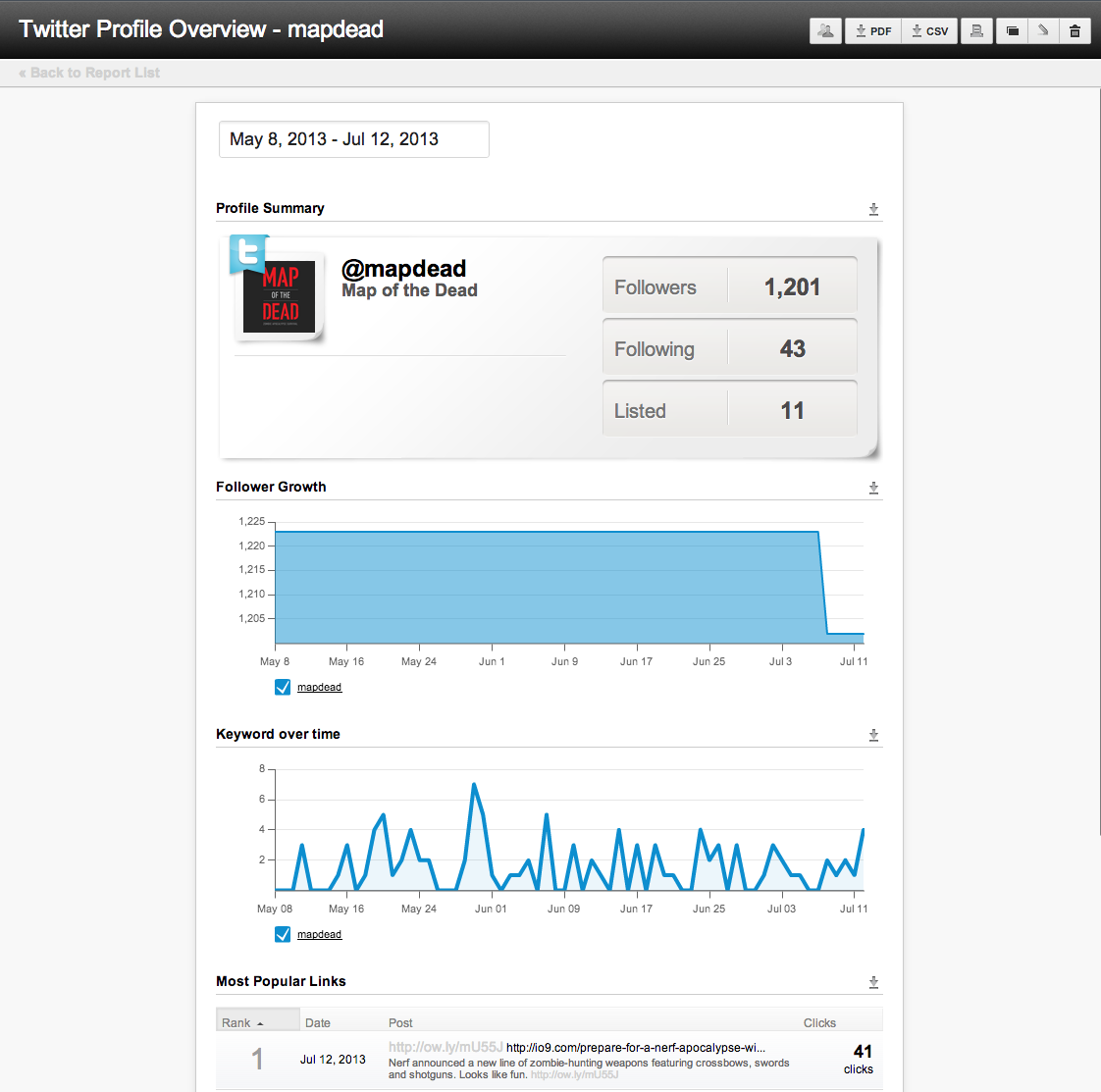 If you’re already using Hootsuite to post on Twitter, try their analytics tool. With this tool you can see top posts, clicks, and the follower growth over time.The first few reports are free, but if you like how it works you can upgrade your account for more access.
If you’re already using Hootsuite to post on Twitter, try their analytics tool. With this tool you can see top posts, clicks, and the follower growth over time.The first few reports are free, but if you like how it works you can upgrade your account for more access.
3.) Klout

Want to know where you stand in the social media community? Klout measures your influence (on a scale of 1-100) based on likes, comments and shares. The more impact you have on your community, the higher your score will be. With Klout you can link your Facebook, Twitter, Instagram and even LinkedIn accounts to gain information on your influence on the social media community. Klout also shows your most influential moments, including the number of people you engaged.
4.) Sprout Social
Sprout Social combines Facebook Insights and Twitter’s analytics by putting all your reports together in one place. So basically, Sprout Social has a lot of the same features as Facebook Insights, but also includes Twitter data and even allows you to schedule posts like in Hootsuite. Another intuitive feature of Sprout Social is the Twitter Comparison tool, which allows you to compare your account with your competitors. Although Sprout Social requires a paid subscription (starting at $39 per month), you can try it at no cost for the first 30 days.
5.) Simply Measured
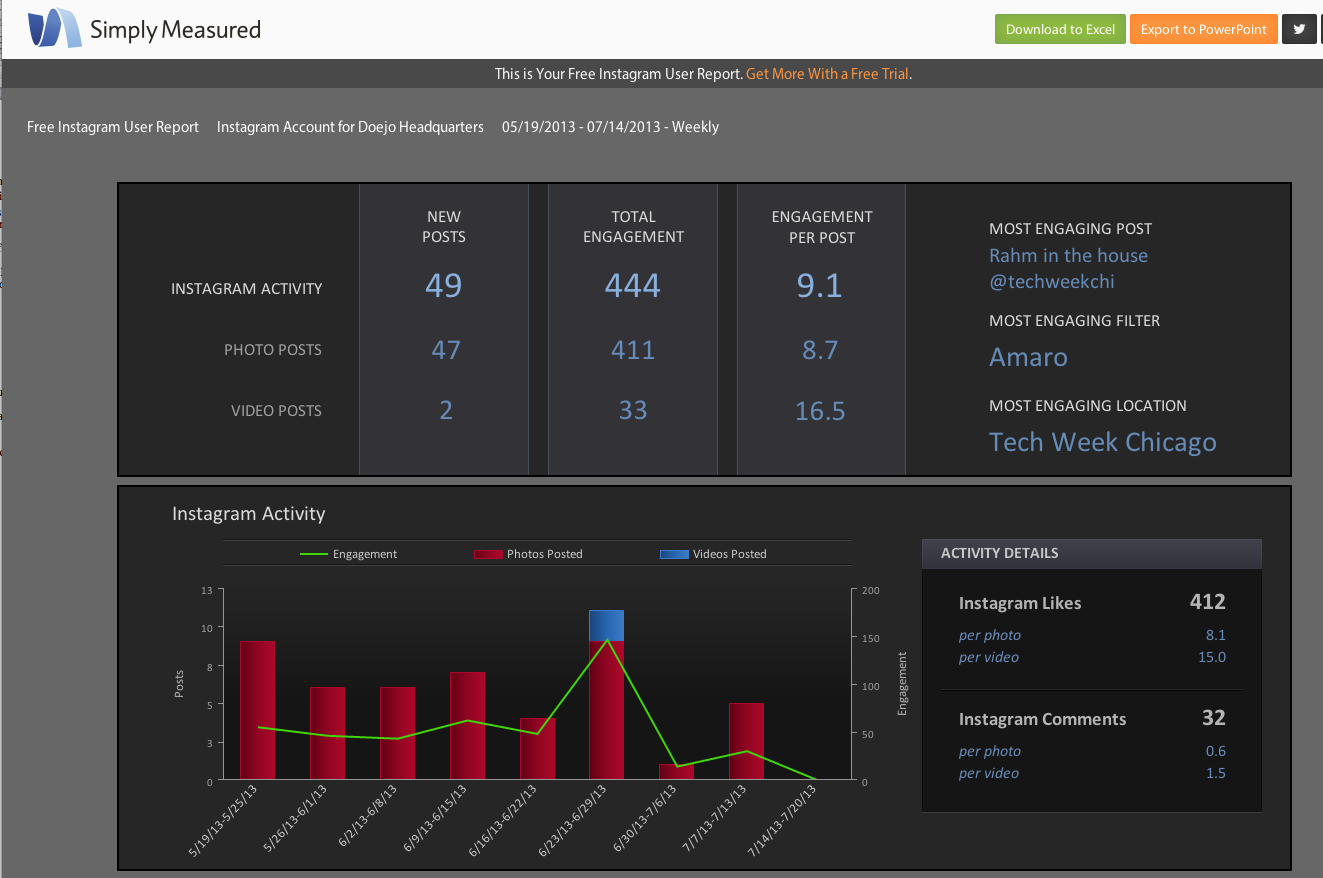
For the social media sites that the others don’t cover, there’s Simply Measured. This site gives you access to free reports (if you follow them on Twitter) for social media sites including Instagram and even Vine. With this site, you can get data on your most engaging posts, locations and tags. Even better, Simply Measured also gives you stats on posts outside of your chosen platforms (i.e. an Instagram post on Twitter and Facebook). It will also show top keywords and who your most active commenters are.