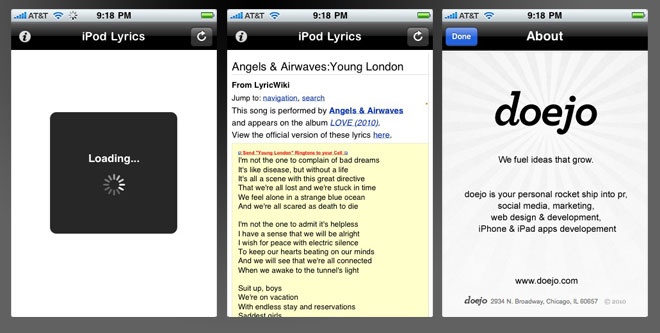
Once I was listening to iPod music player on my iPhone and I decided to look up lyrics for a song that was playing. What do you usually do in that case? Right, go to Google in mobile Safari (that takes 40 seconds, AT&T 3G hi!). What next? Navigate through several adful websites and finally, yes! The good one that has lyrics… Wait, now you’re listening to a completely different song, ughh.
So, the idea came to my mind, why not just to create an app that identifies a song that’s playing right now, no Google, no clicking around, just give me my lyrics right away when I open the app!
So, let’s begin. Open XCode and choose a View-based Application.
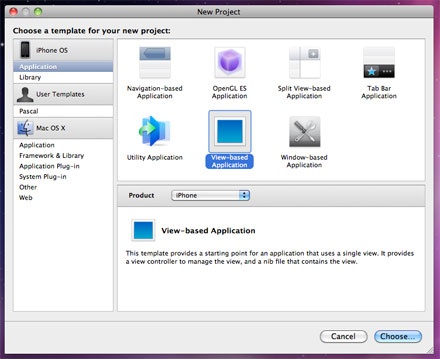
Let’s download a LoadingView class by Matt Gallagher to make it all fancy, before we dive into the development. I love using this view, there are several reasons: it’s super fast, because it’s using QuartzCore and it’s highly customizable. This view comes full-screen sized but I think it looks better like this:
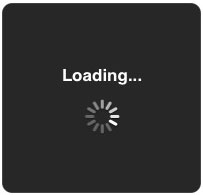
Also, now we should add QuartzCode and MediaPlayer frameworks to the project.
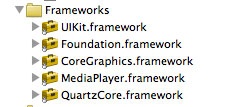
We’ll be using UIWebView to download lyrics from lyrics.wikia.com (it’s the best source that I found and URLs are very convenient – http://lyrics.wikia.com/Artist:Song).
First, we need to add UIWebViewDelegate protocol to MainViewController class to handle all user clicks inside the UIWebView browser (otherwise it’ll crash), then add some views and methods.
@interface MainViewController : UIViewController <FlipsideViewControllerDelegate, UIWebViewDelegate> {
IBOutlet UIWebView *webView;
LoadingView *loadingView;
IBOutlet UIView *emptyView;
}
@property (nonatomic, retain) IBOutlet UIWebView *webView;
@property (nonatomic, retain) LoadingView *loadingView;
@property (nonatomic, retain) UIView *emptyView;
- (IBAction)showInfo;
- (IBAction)refreshLyrics;
Ok, now we should create a handler (shouldStartLoadWithRequest) to monitor user clicks inside the UIWebView:
- (BOOL)webView:(UIWebView *)webView shouldStartLoadWithRequest:(NSURLRequest *)request navigationType:(UIWebViewNavigationType)navigationType {
if (navigationType == UIWebViewNavigationTypeLinkClicked) {
[[UIApplication sharedApplication] openURL:[request URL]];
return NO;
}
return YES;
}
Now, let’s get lyrics immediately the main view loads:
- (void)viewDidLoad {
[self refreshLyrics];
[super viewDidLoad];
}
There’s also a refresh button, that’s why I’m using – (IBAction) refreshLyrics.
In the refreshLyrics we need to gather information about currently playing song from iPod using MPMusicPlayerController, thanks to iPhone OS3.0 it’s pretty easy:
MPMediaItem *media = [[MPMusicPlayerController iPodMusicPlayer] nowPlayingItem];
NSString *artist = [media valueForProperty:MPMediaItemPropertyArtist];
NSString *song = [media valueForProperty:MPMediaItemPropertyTitle];
Now, we need to create an URL, it works like that:
NSString *urlAddress = [[NSString alloc] initWithFormat:@"http://lyrics.wikia.com/%@:%@", artist, song];
NSString* escapedUrl = [urlAddress stringByAddingPercentEscapesUsingEncoding:NSUTF8StringEncoding];
That’s almost it! One thing left – we need to direct the UIWebView to this URL:
NSURL *url = [NSURL URLWithString:escapedUrl];
NSURLRequest *requestObj = [NSURLRequest requestWithURL:url];
[webView loadRequest:requestObj];
The app also shows activity indicator in the status bar, here’s the one liner:
[[UIApplication sharedApplication] setNetworkActivityIndicatorVisible:YES]; // or NO…
Well, that’s it. Grab the source code here.
P.S. Don’t try to submit it to Apple, because they won’t approve it – lyrics are considered to be a copyrighted material.
However, I don’t care, with Doejo’s Apple developer account I can use it as long as I want 🙂
P.S.S. There’s no garbage collection, if you want to get this thing working properly you need to dealloc objects that were created. Take a look at what Apple recommends here.
