I use keyboard shortcuts heavily. There’s one thing that always annoyed me on Mac. To close an application one would hit “Command + Q”. When you in multi-tab application such as browser to close a tab you would use “Command + W”. Now look at the picture below, and recognize the problem.
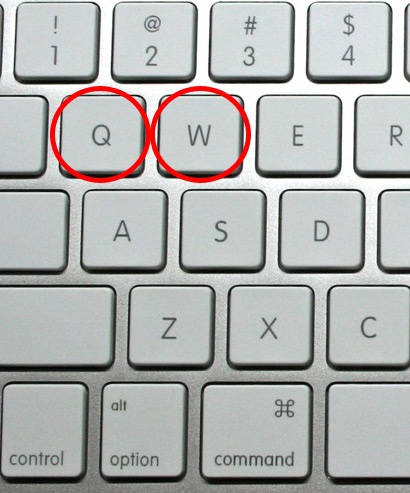
“Q” and “W” are next to each other so it’s easy to close the whole app instead of closing a tab. You have to reopen the application (gladly chrome has restore tabs feature), but you loose precious time.
Recently Google Chrome added a nice feature. That would protect you from this foe.
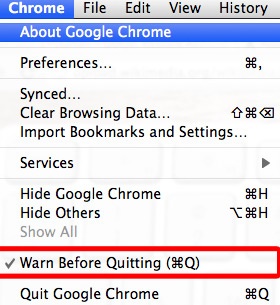
If you turn this feature on, and accidentaly hit “Command + Q” browser wouldn’t close. You need to hold the keys pressed for several seconds to close an app. That’s a great feature and should be ON by default. Proximity of buttons issue is easily fixed.
Thank you, Google Chrome team!
