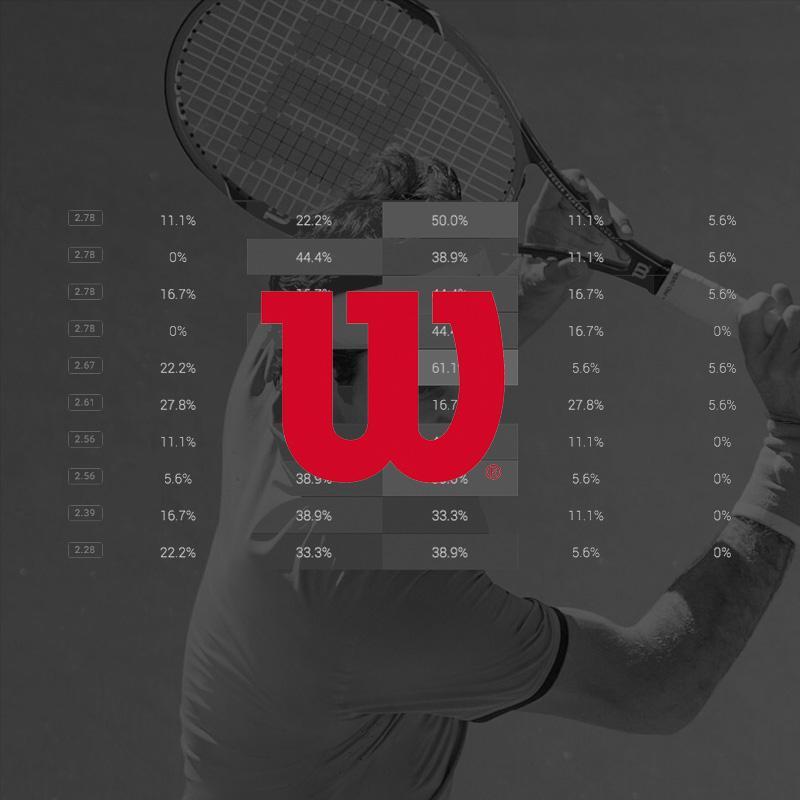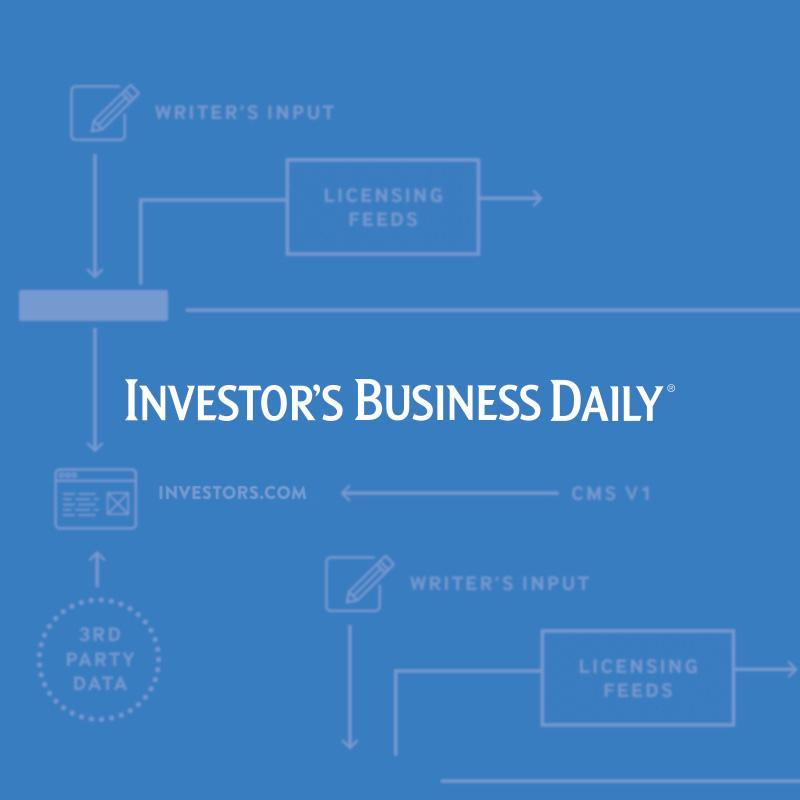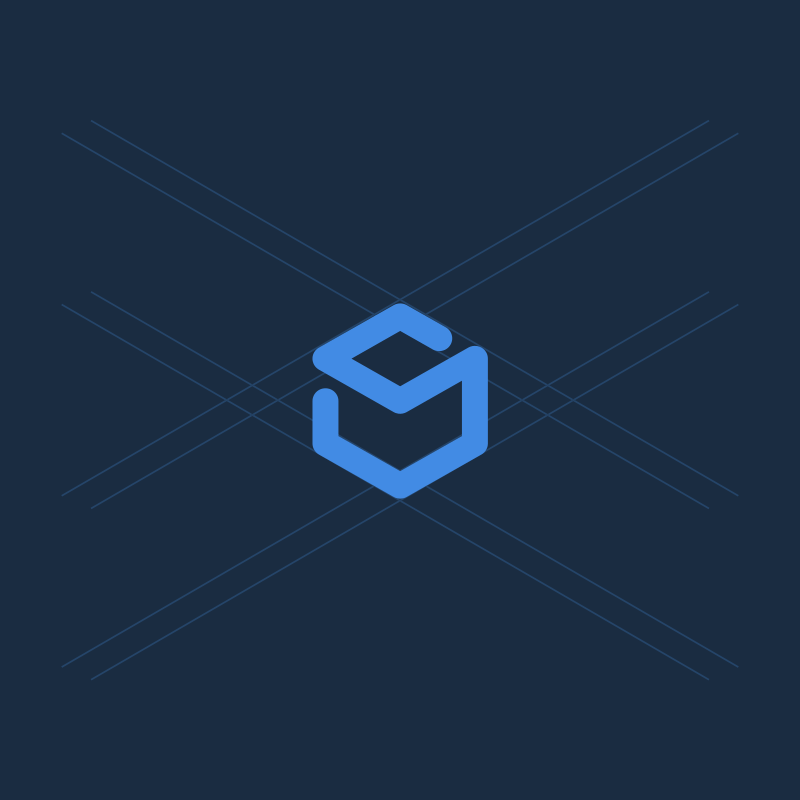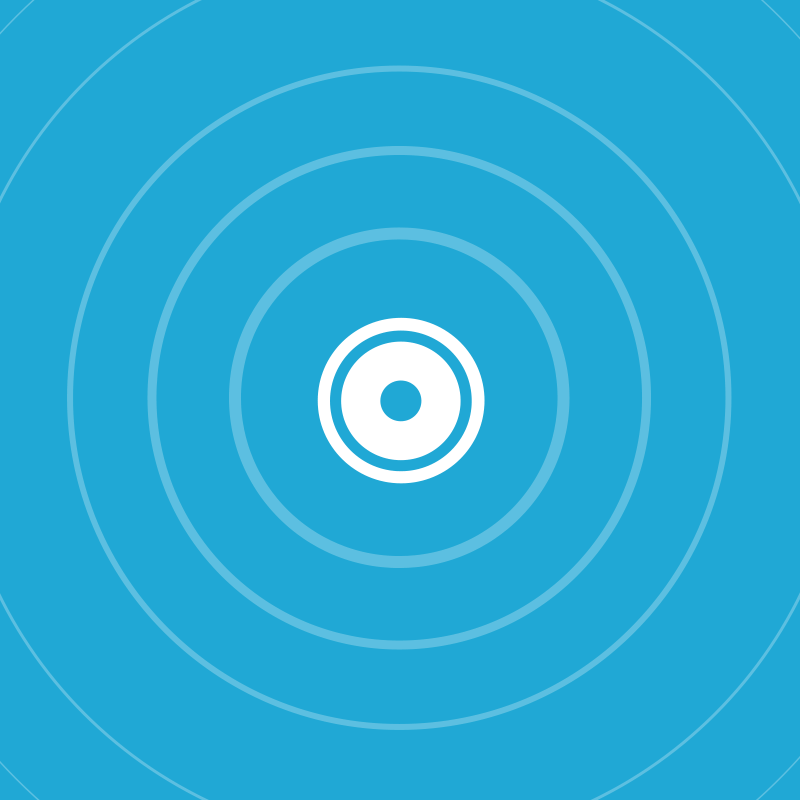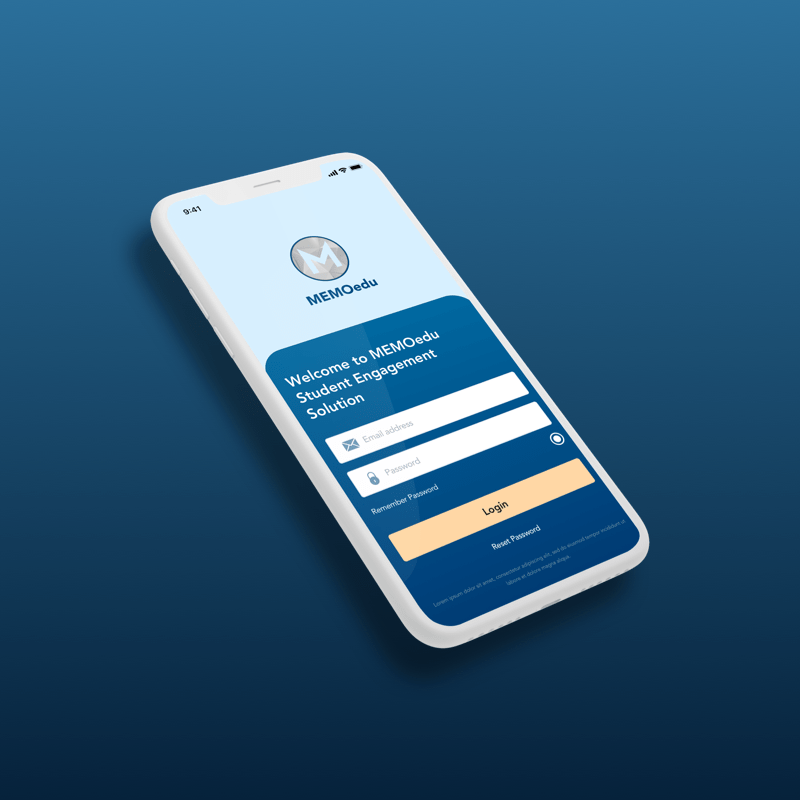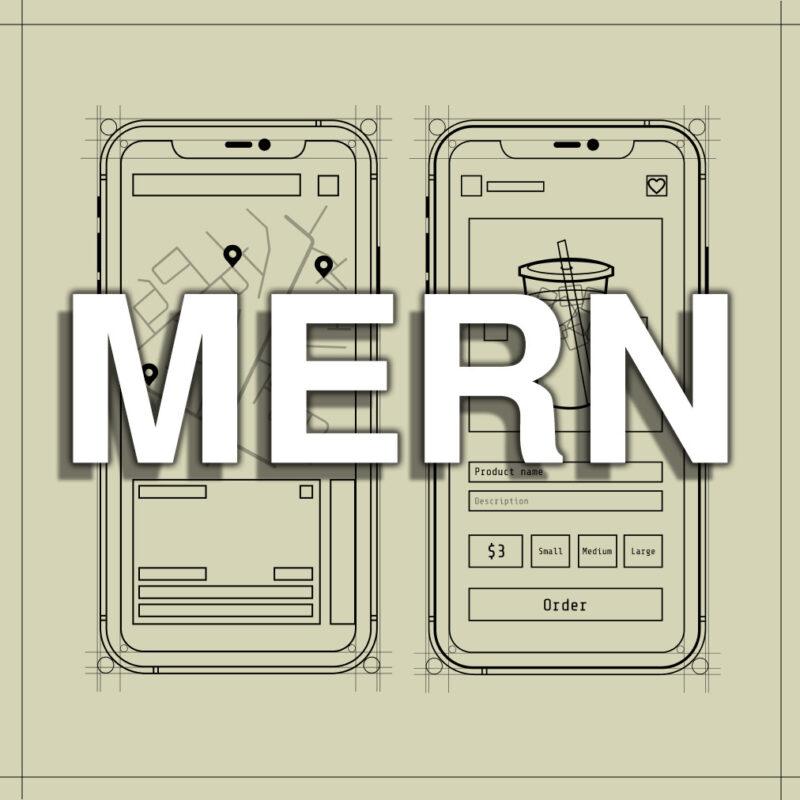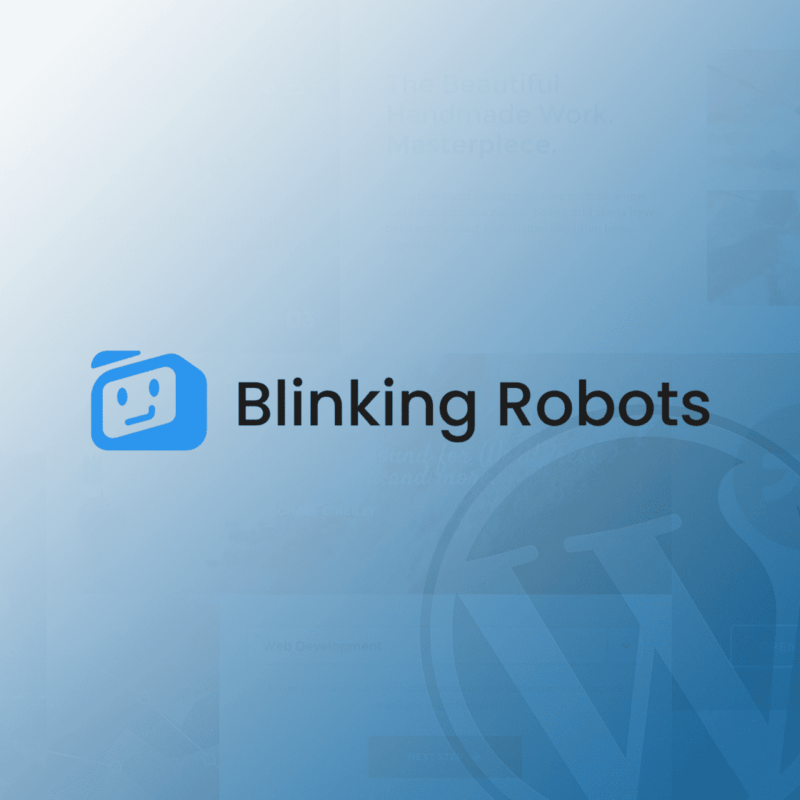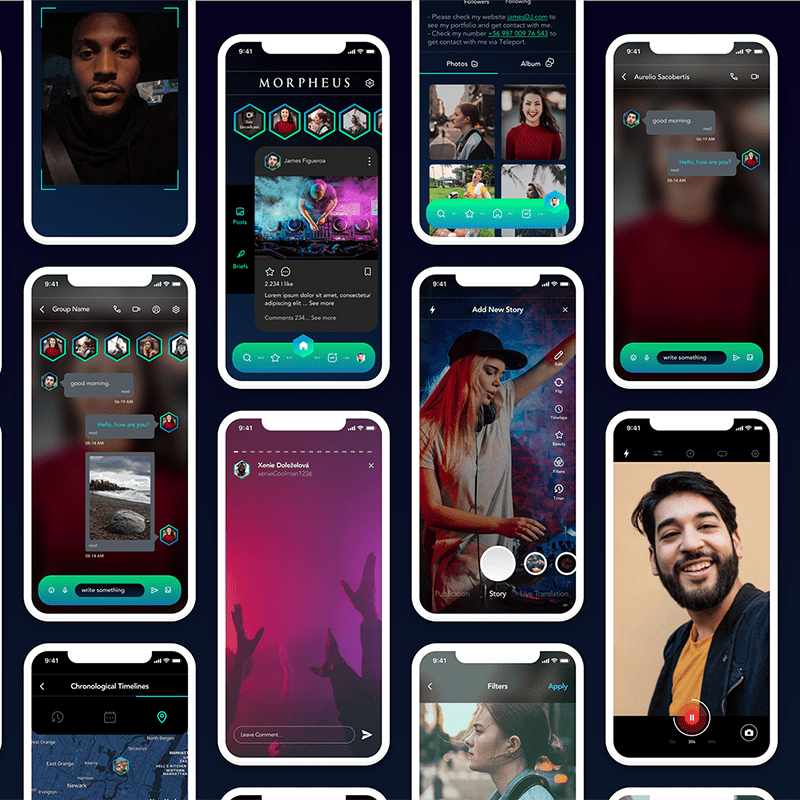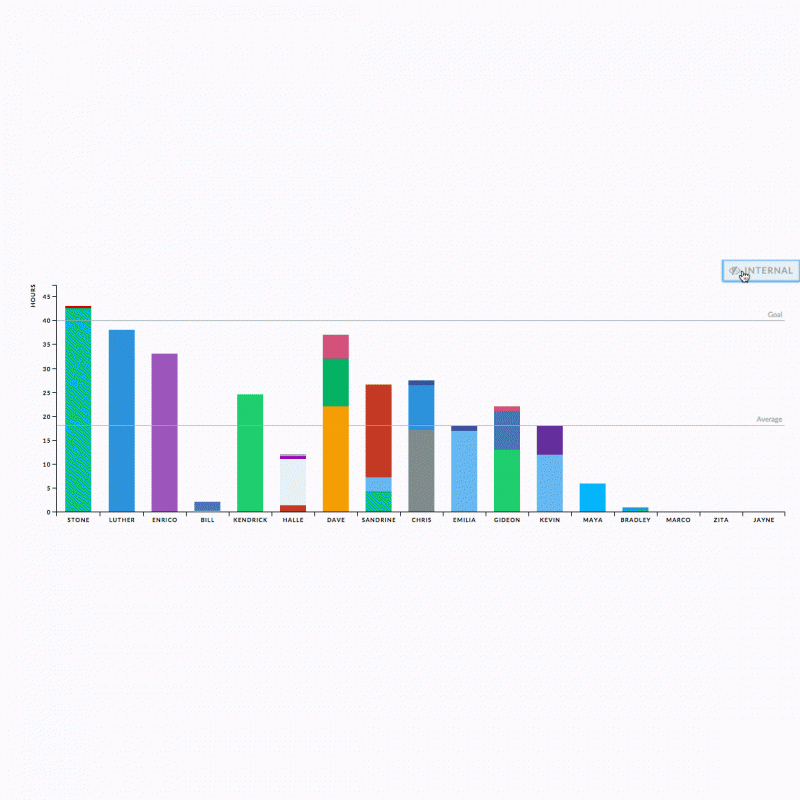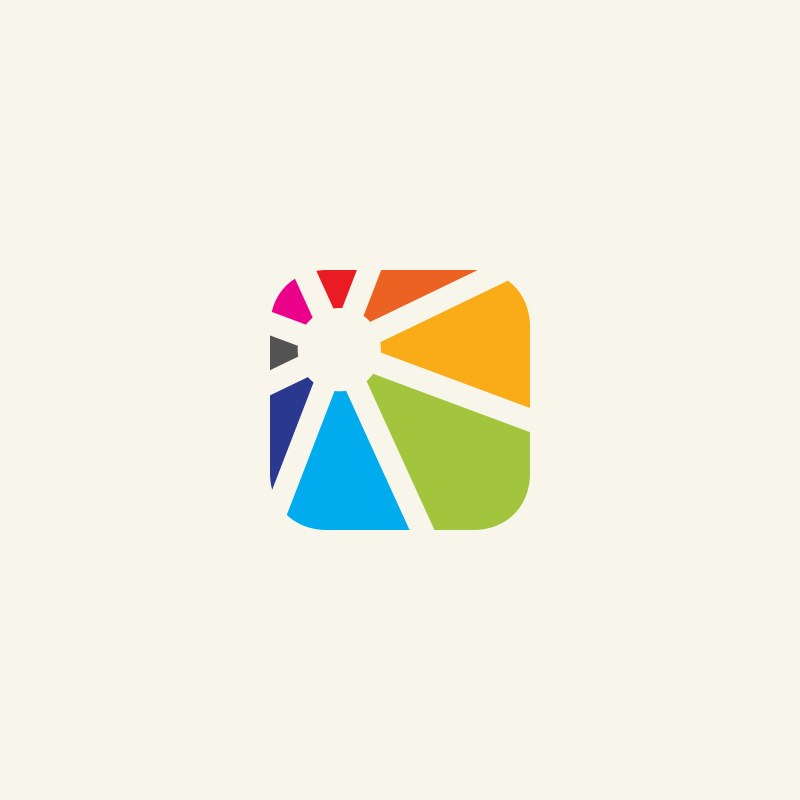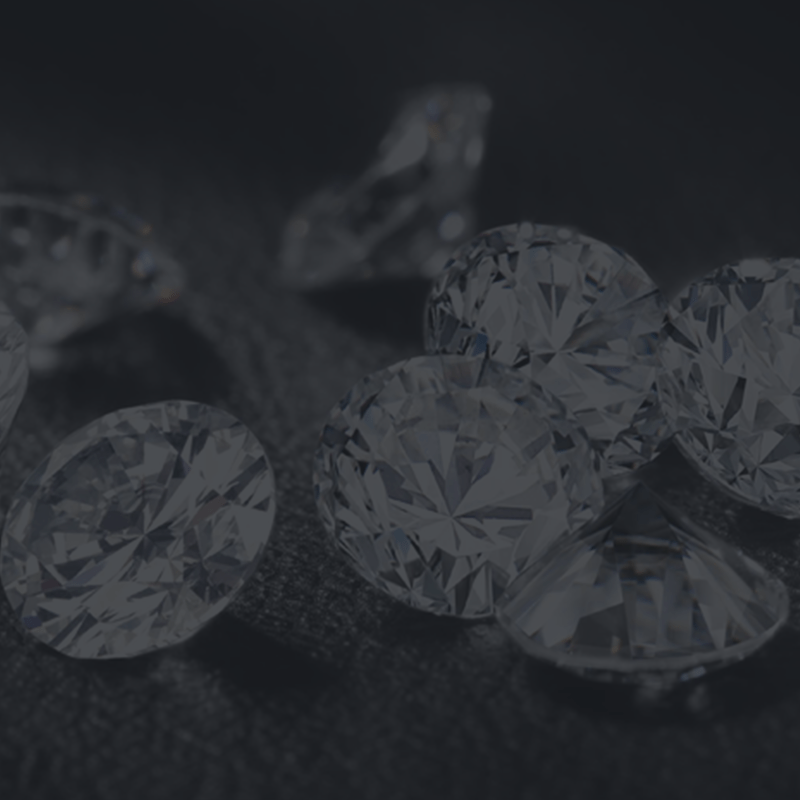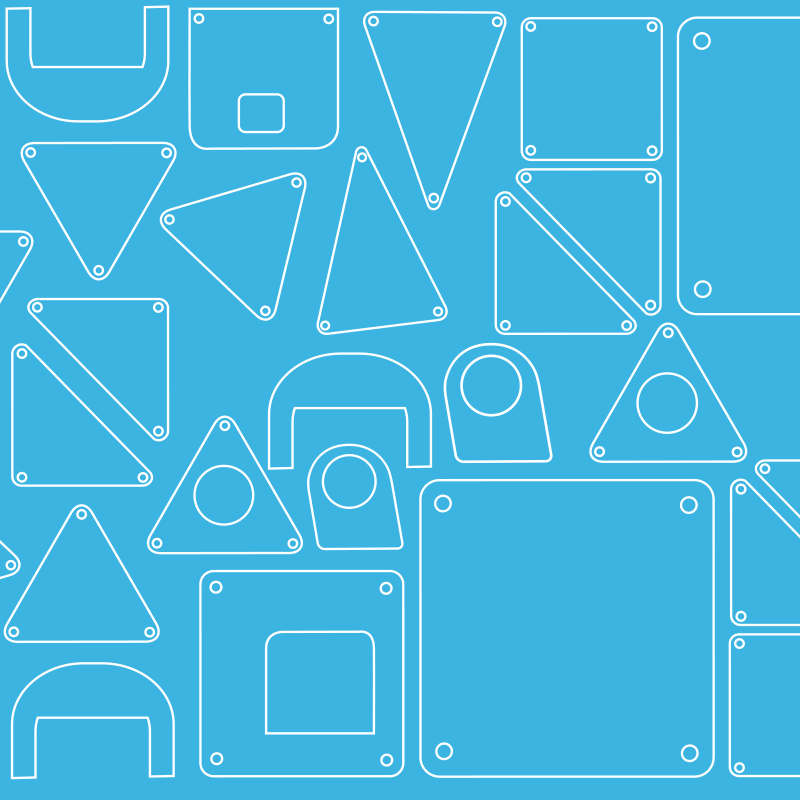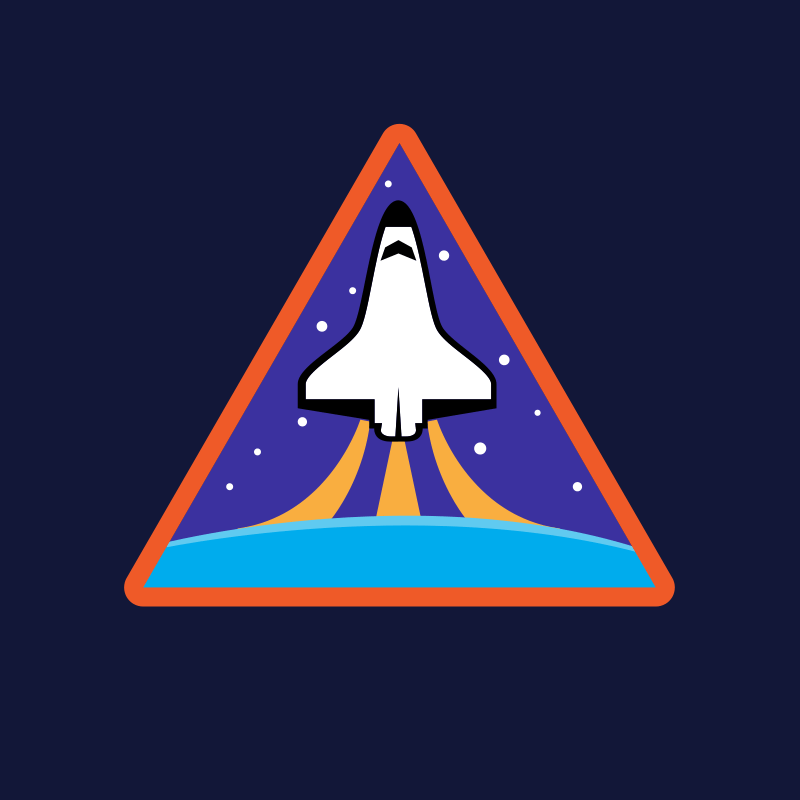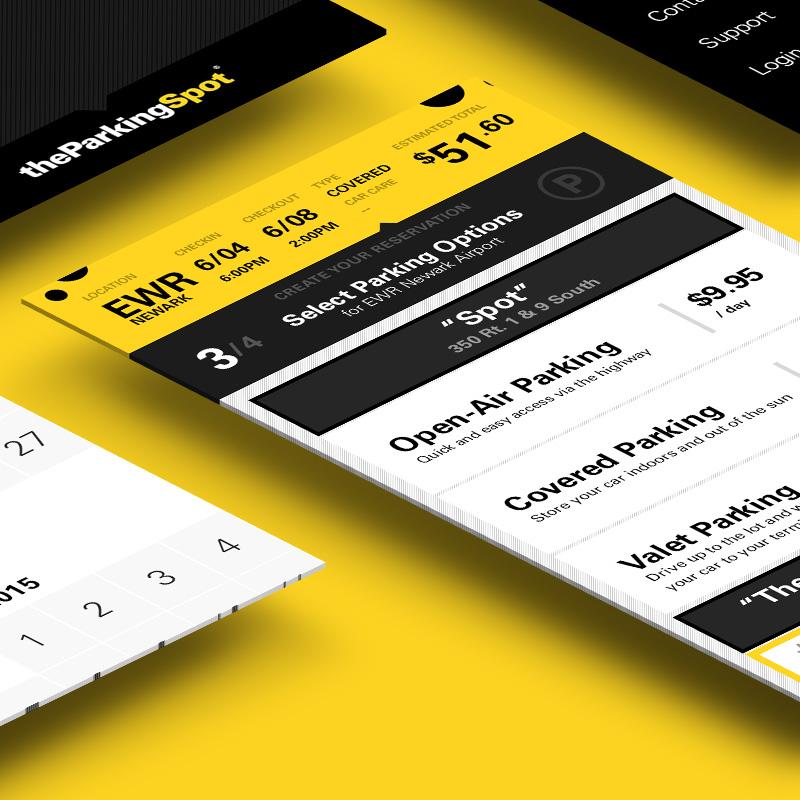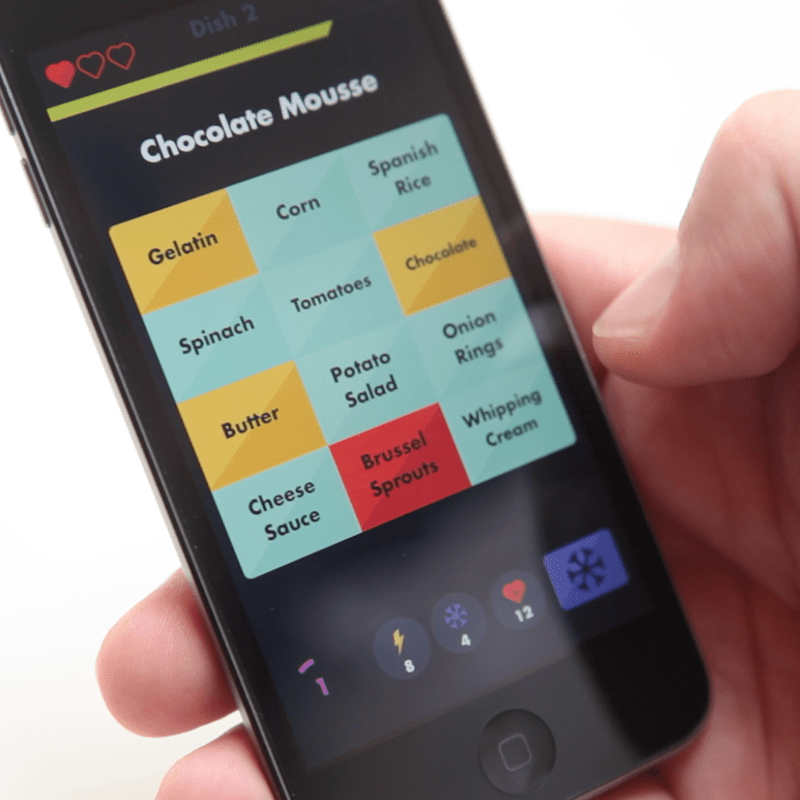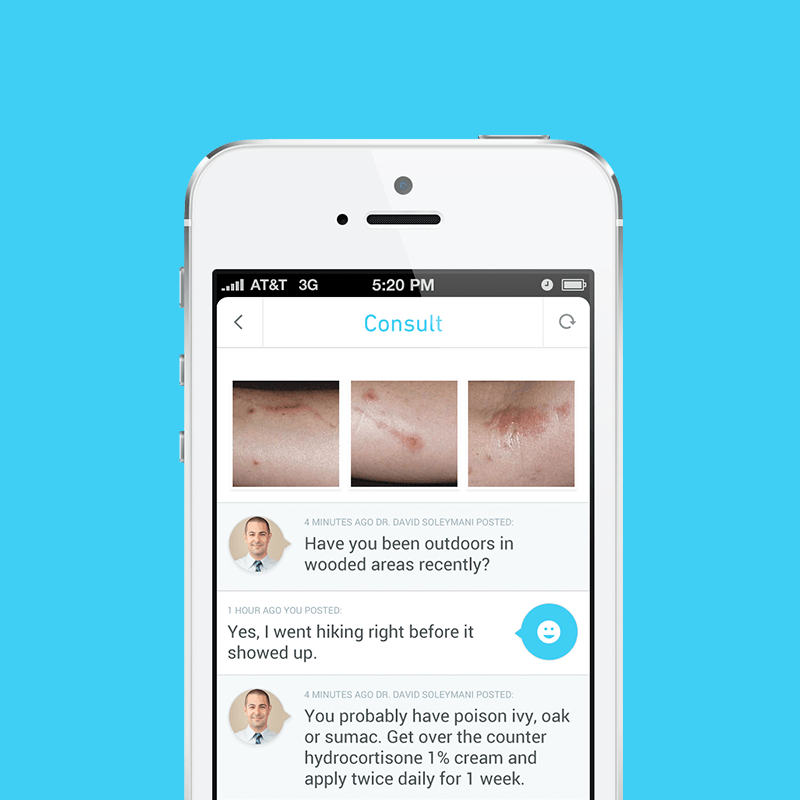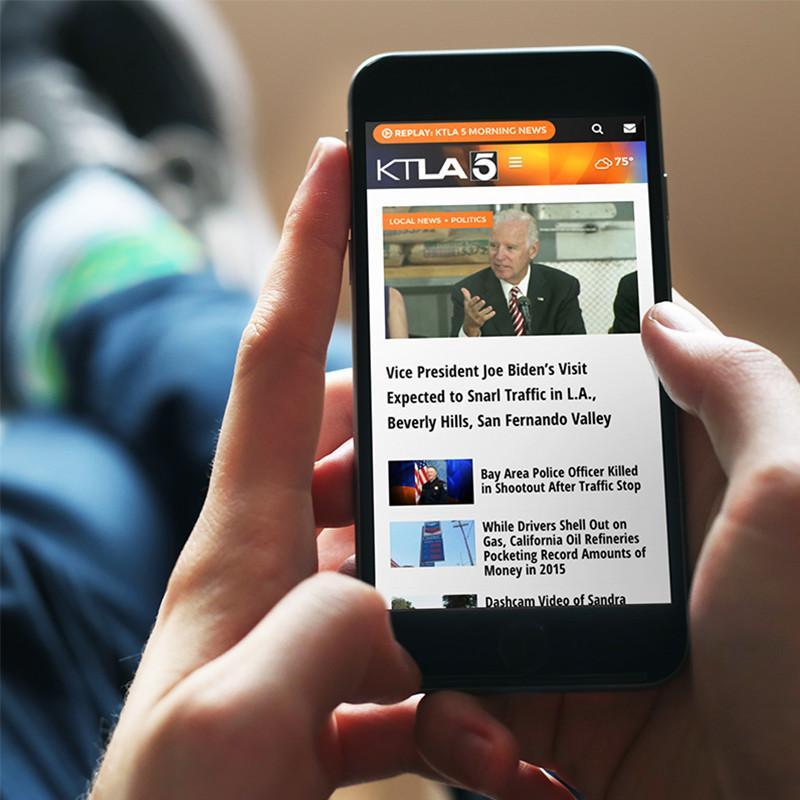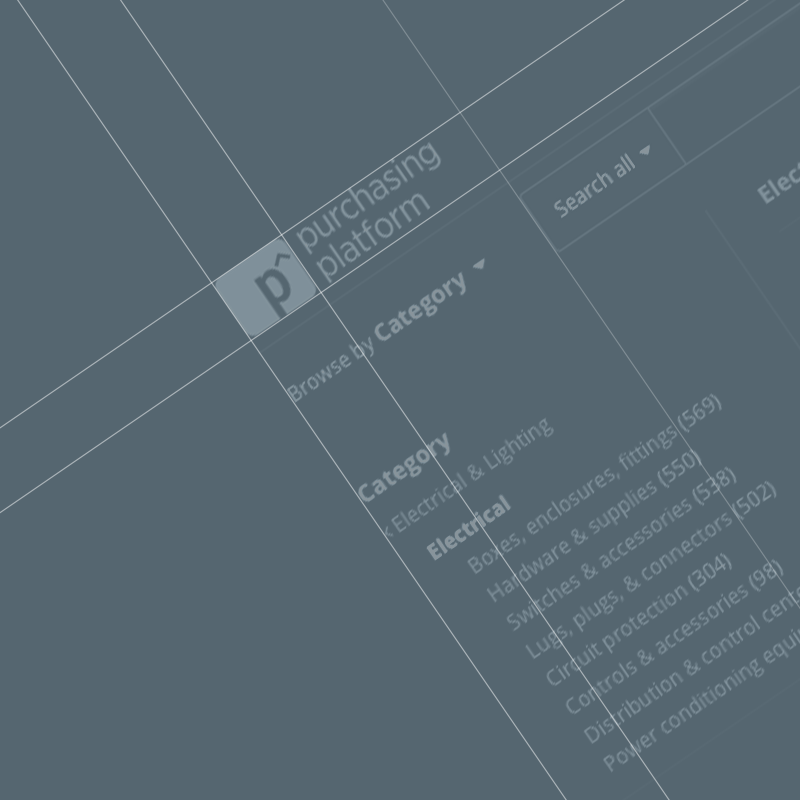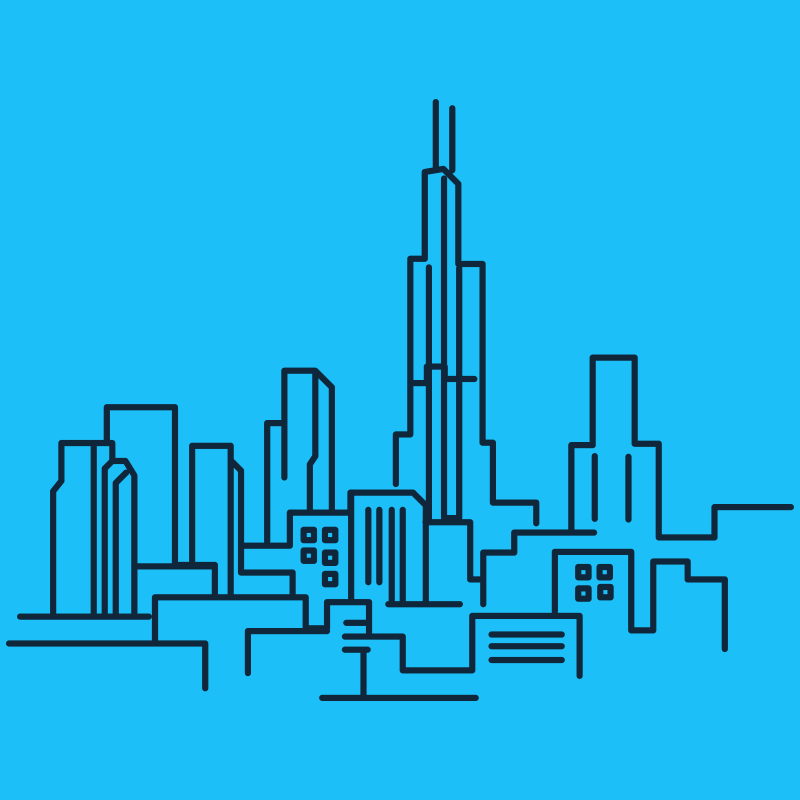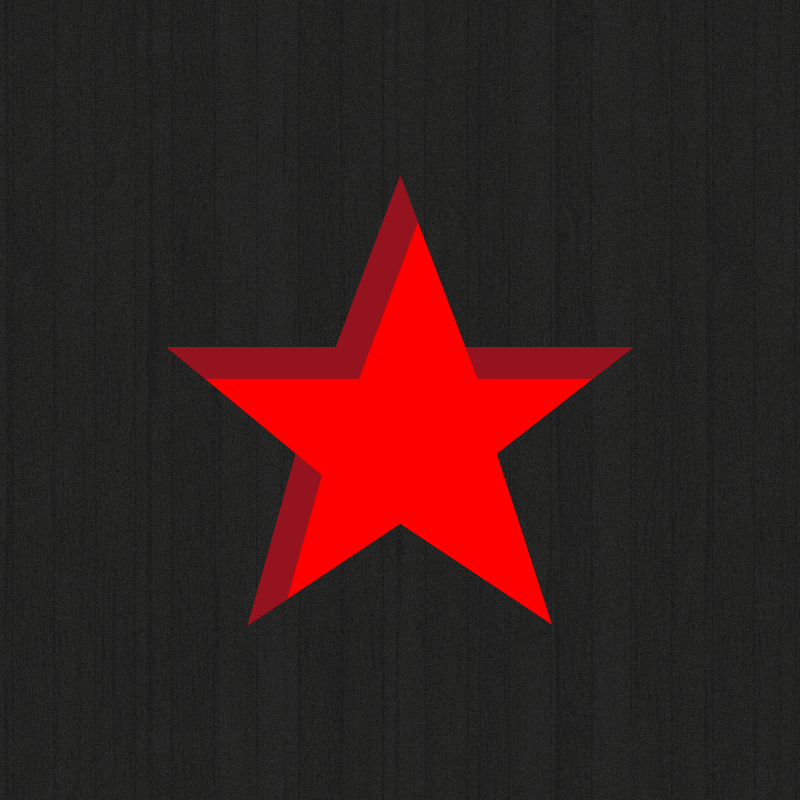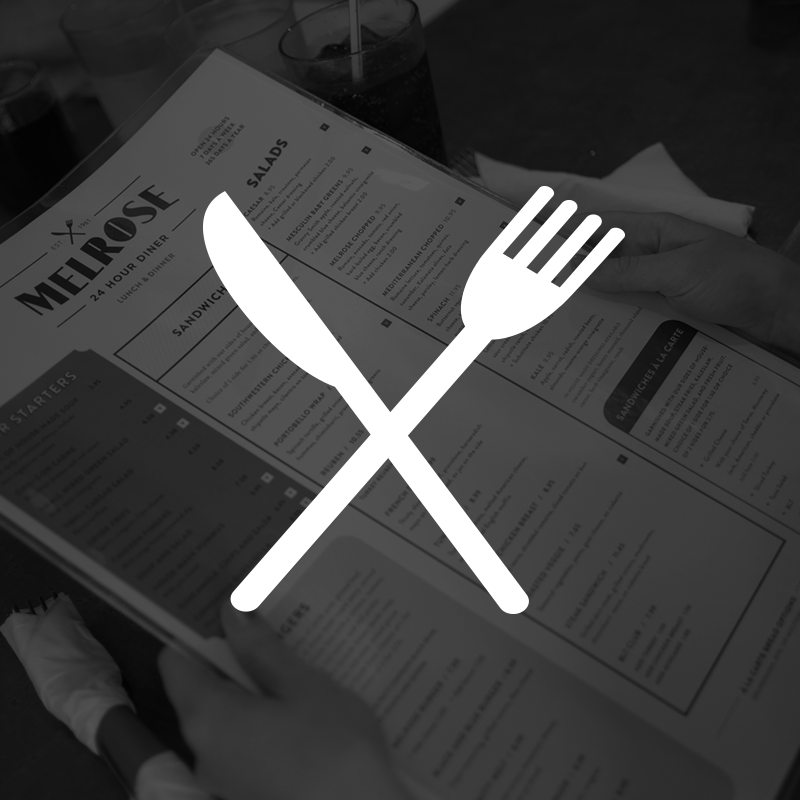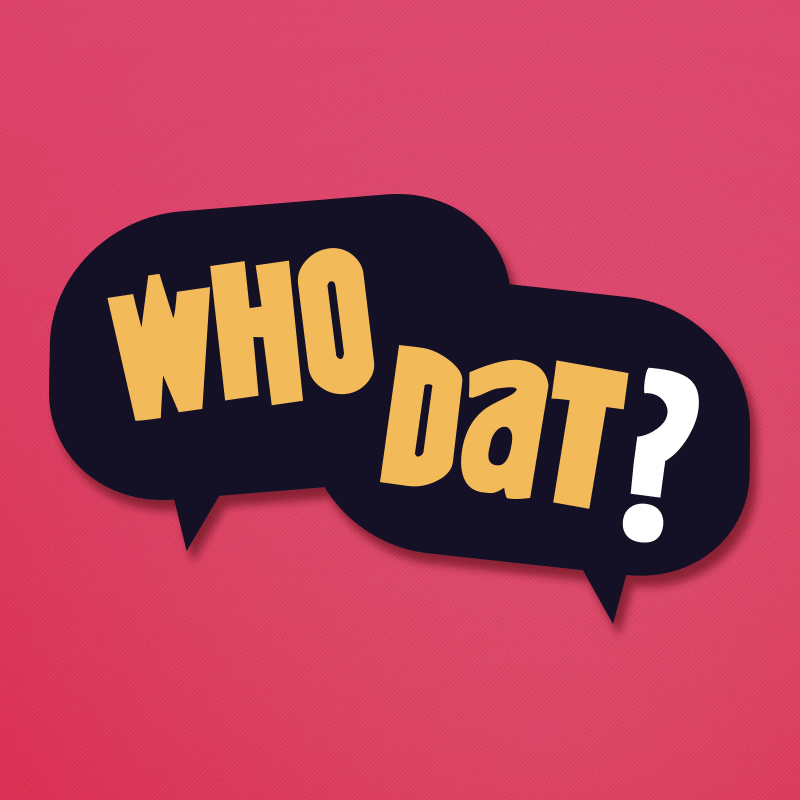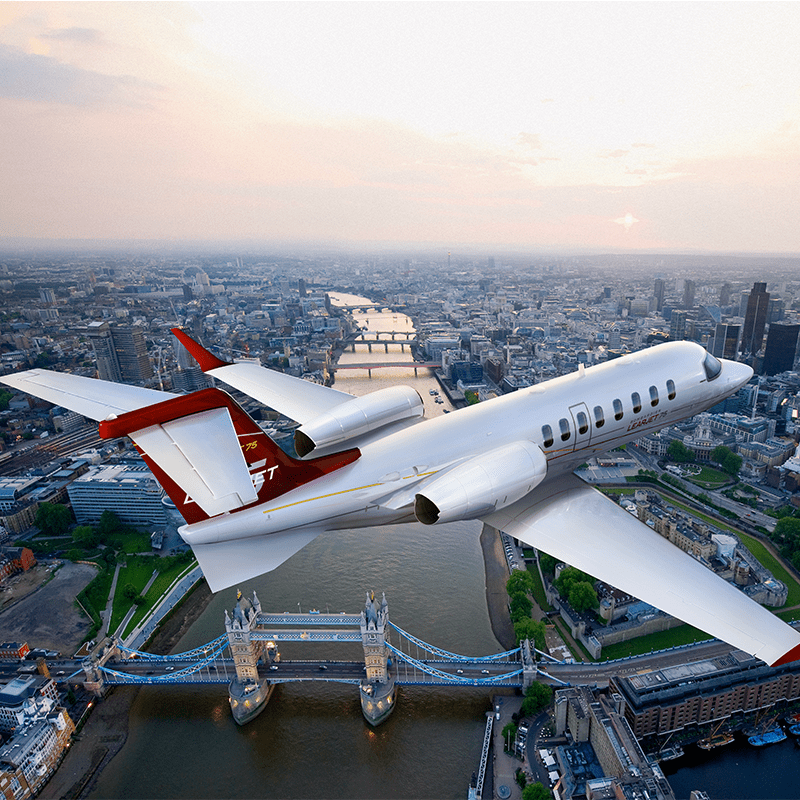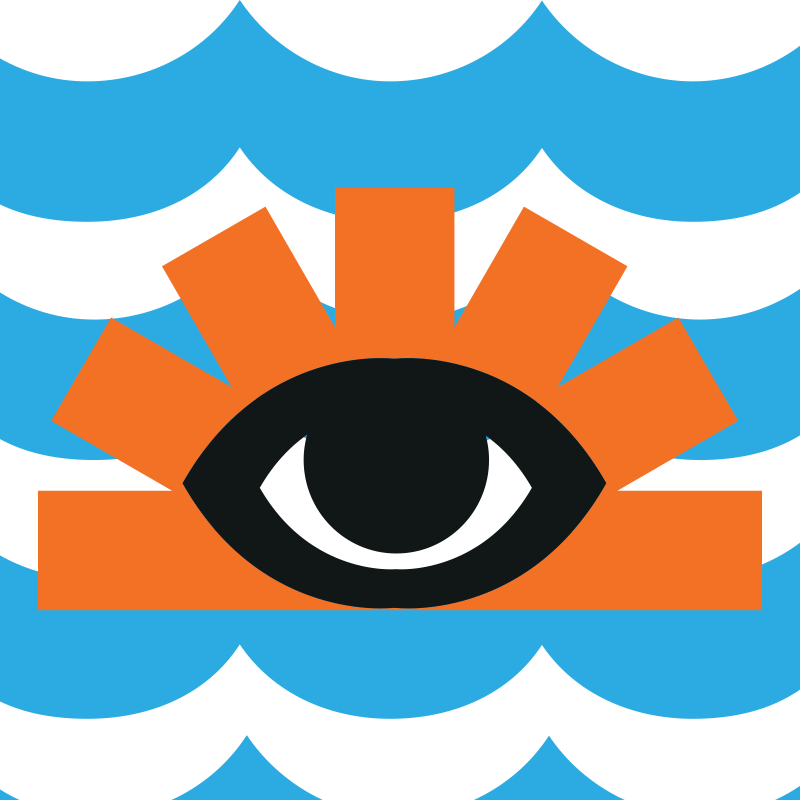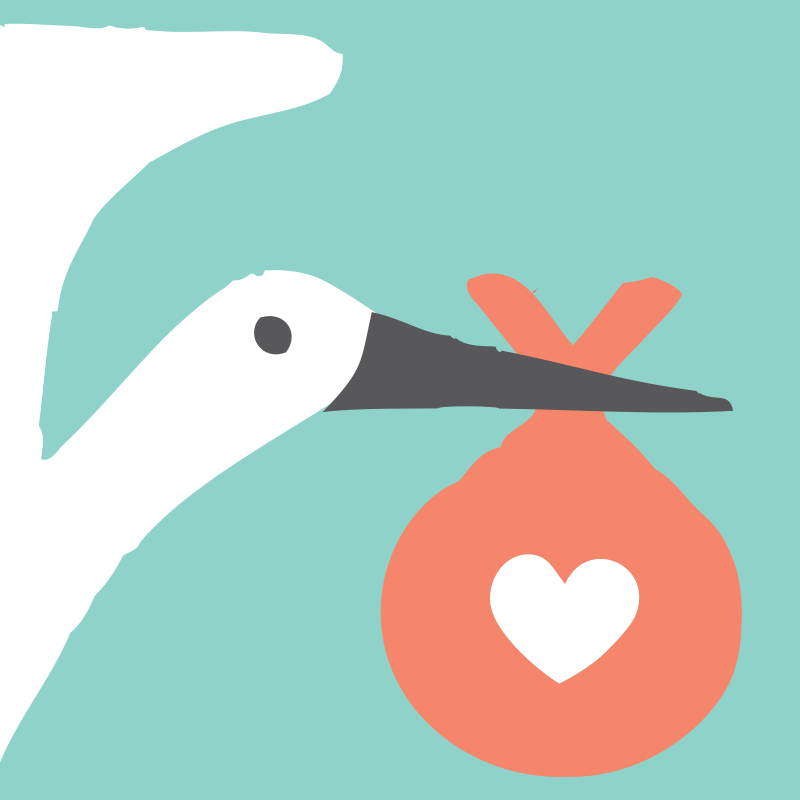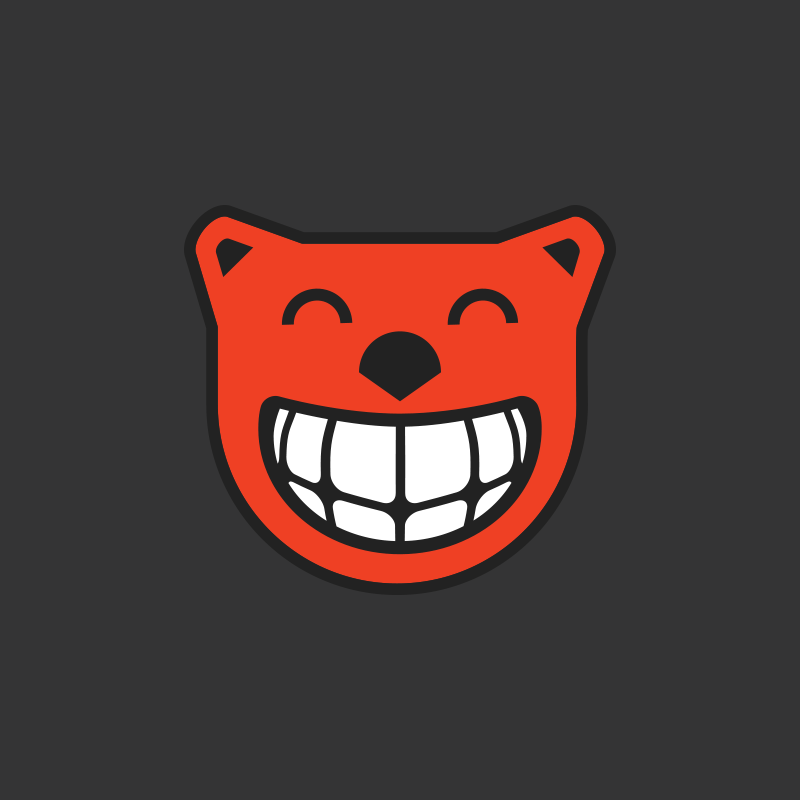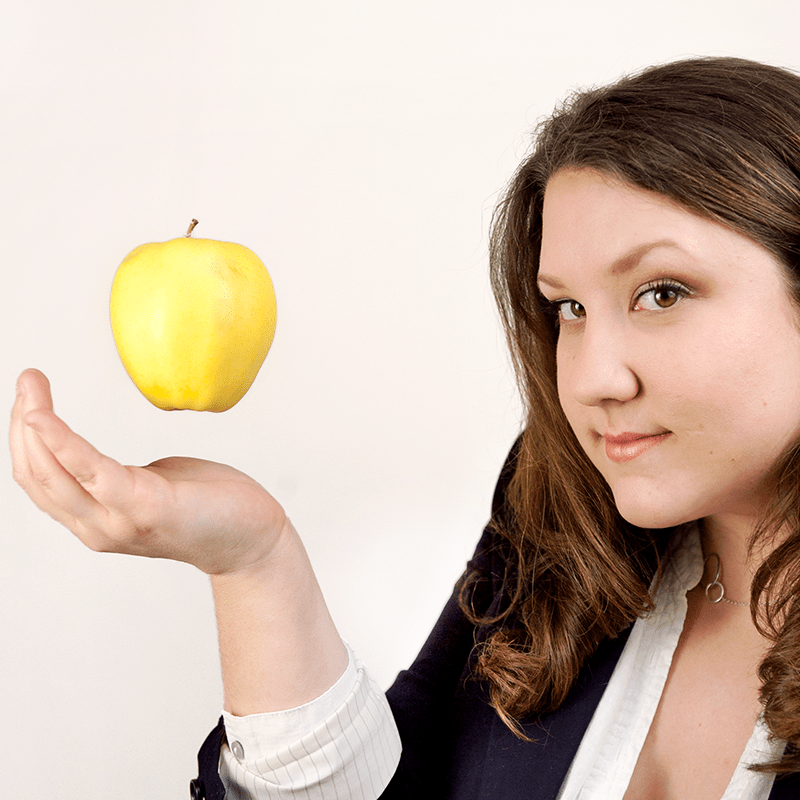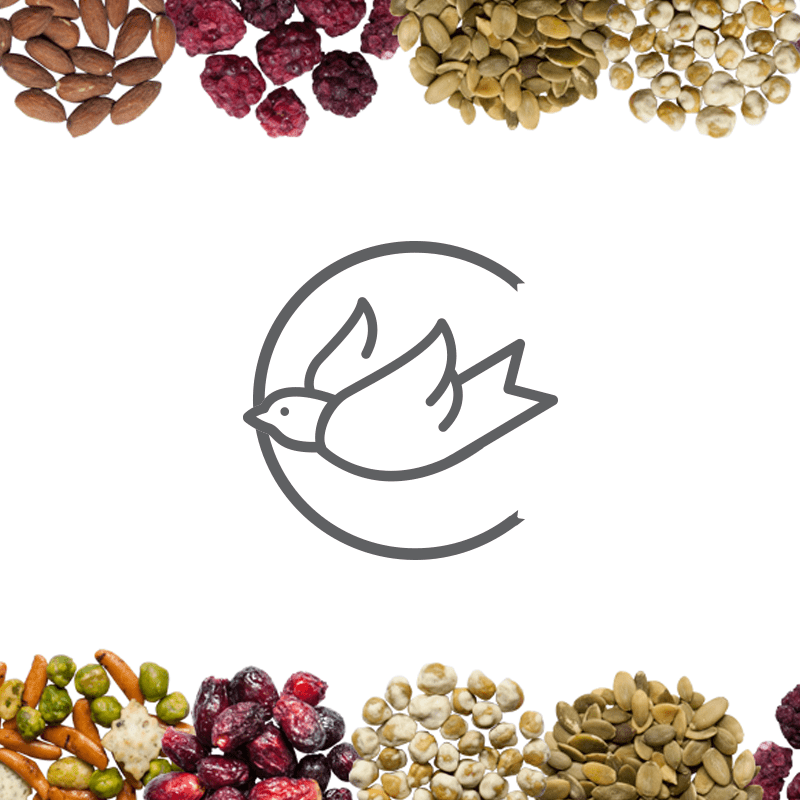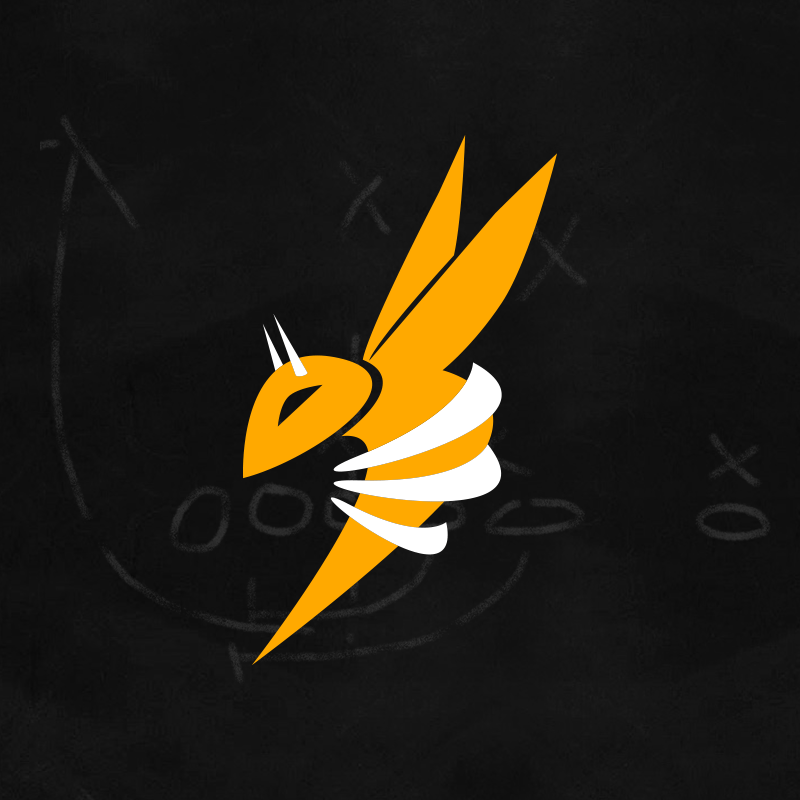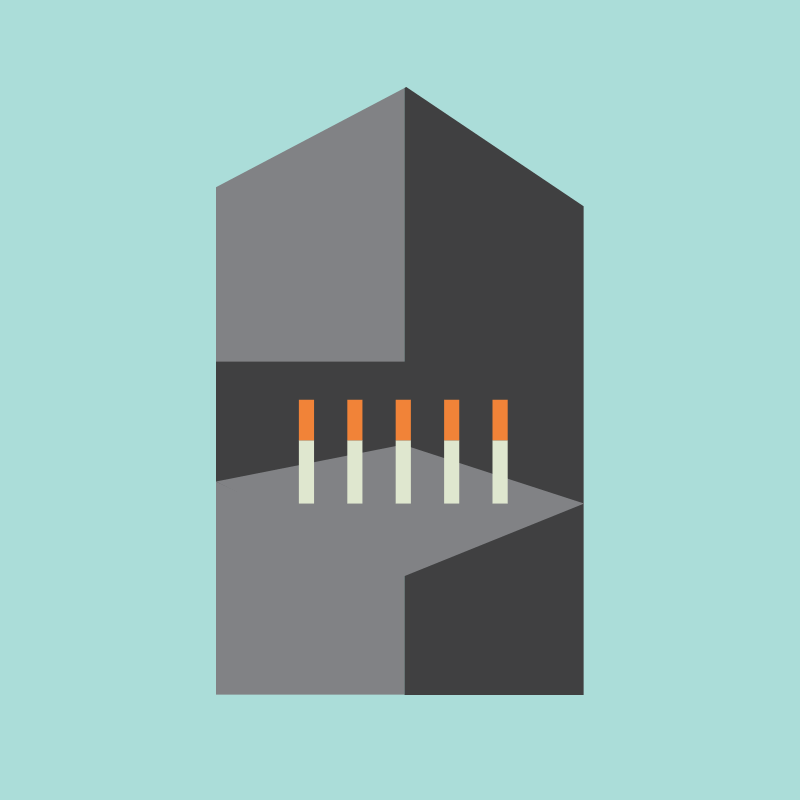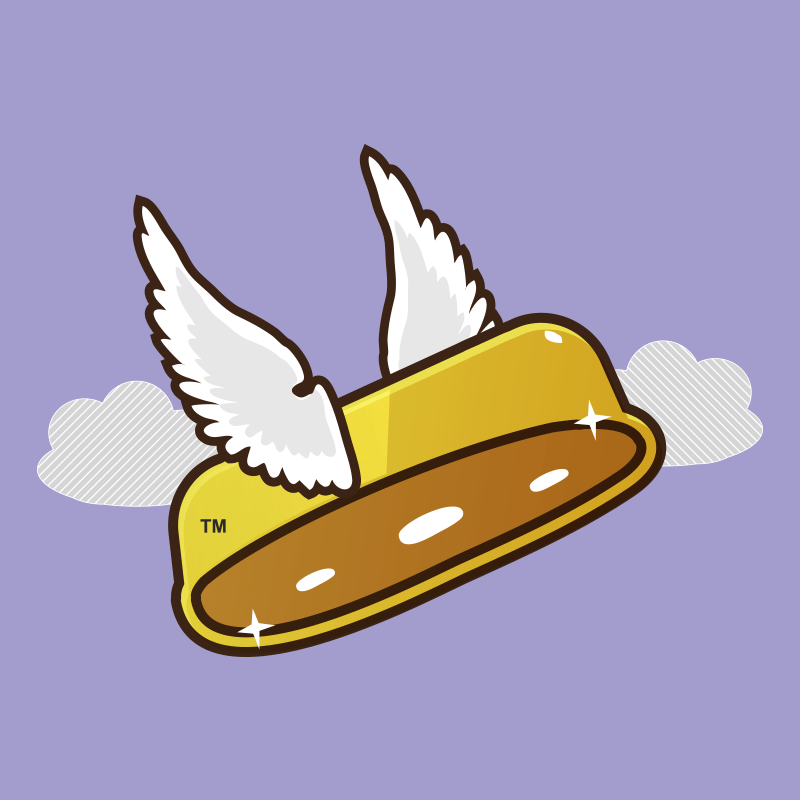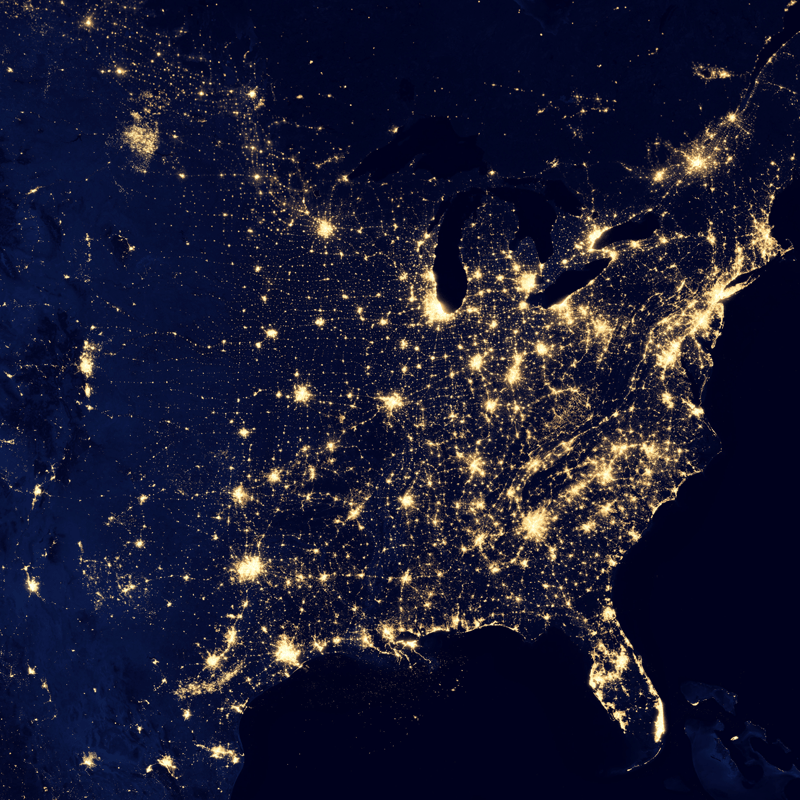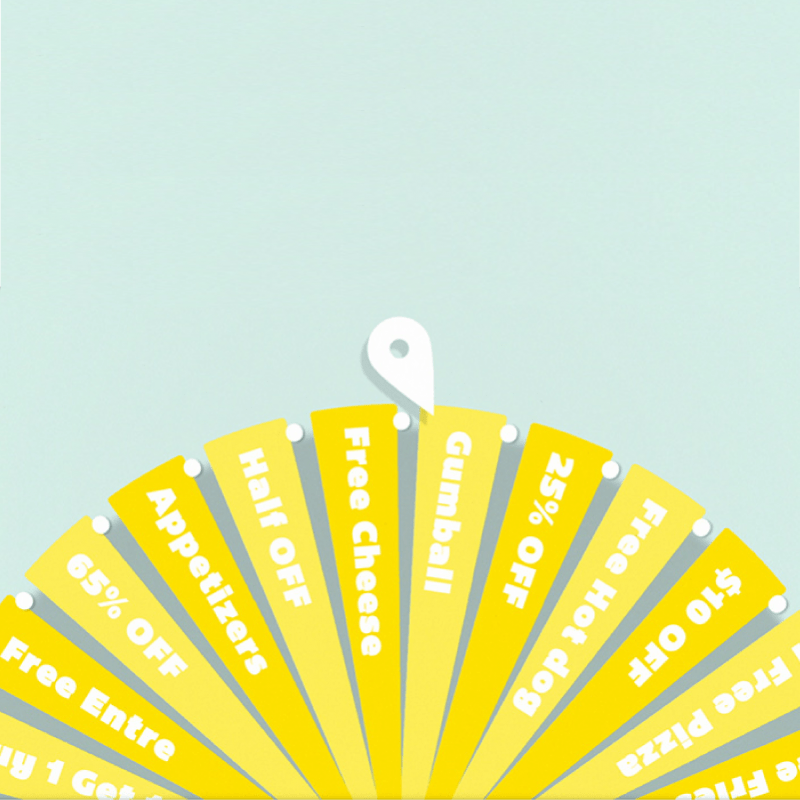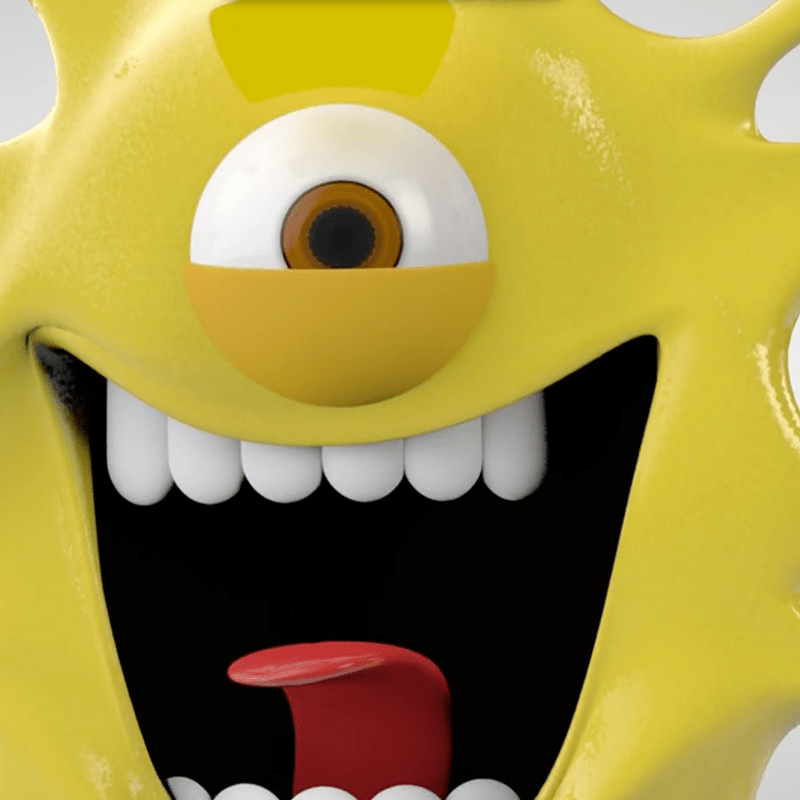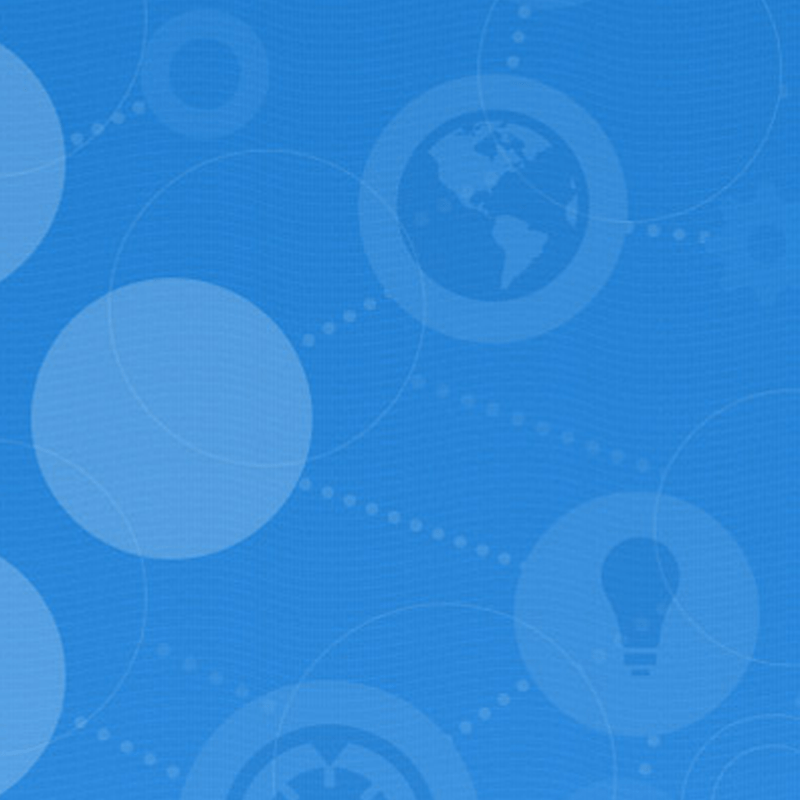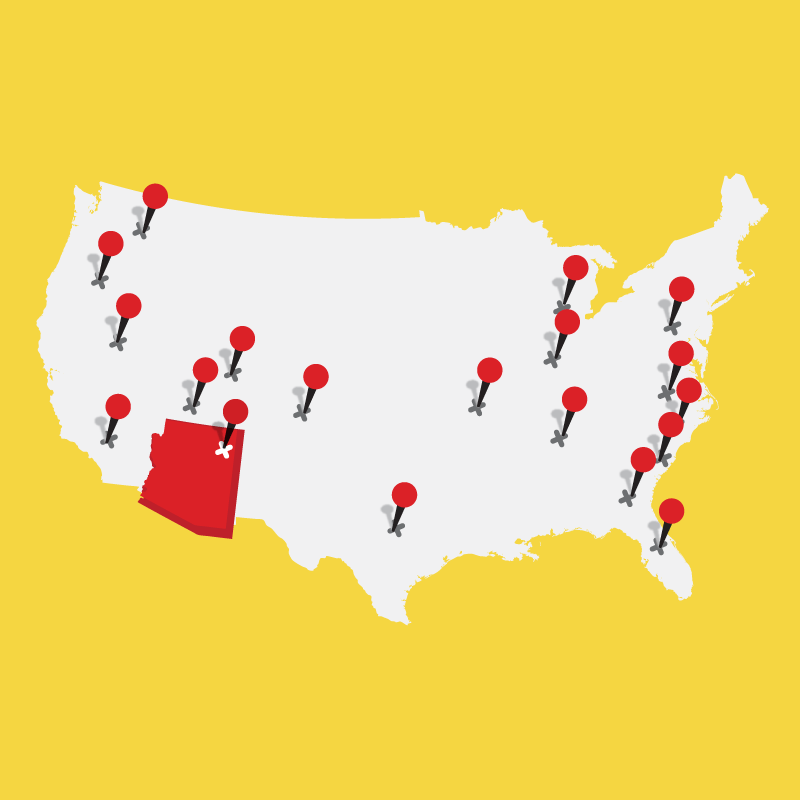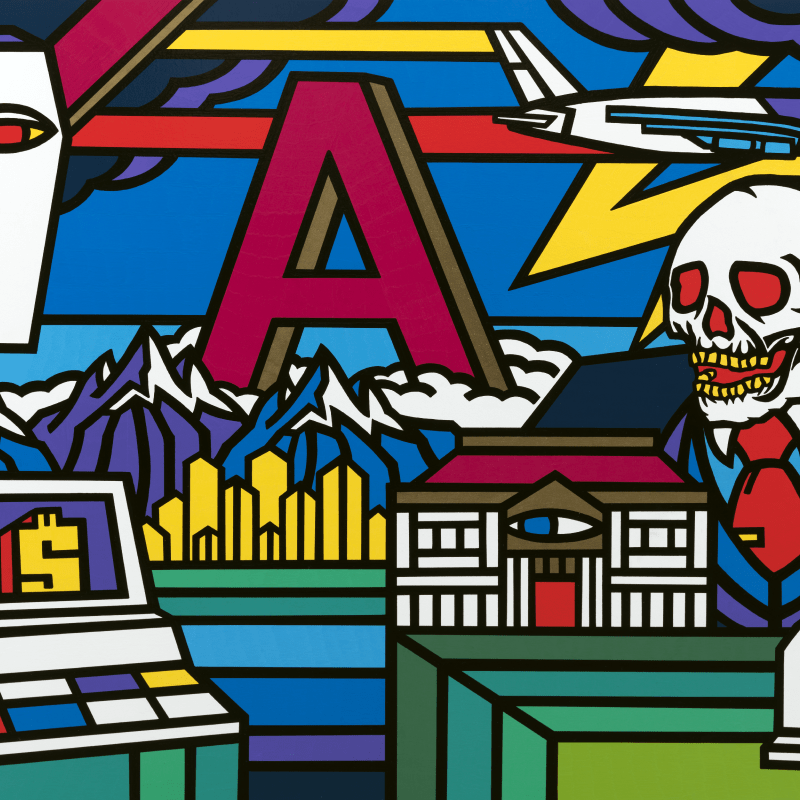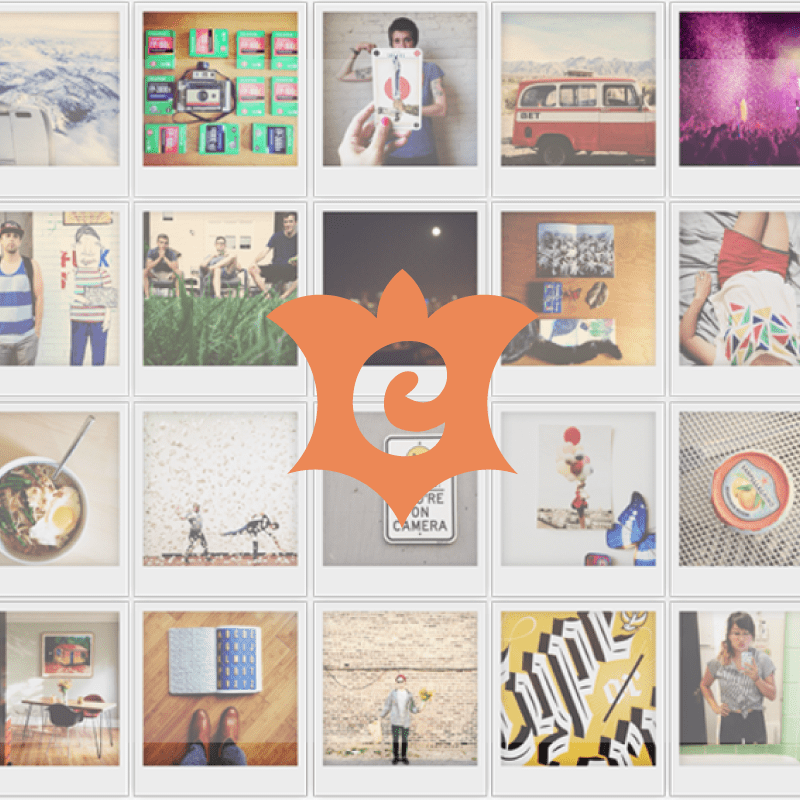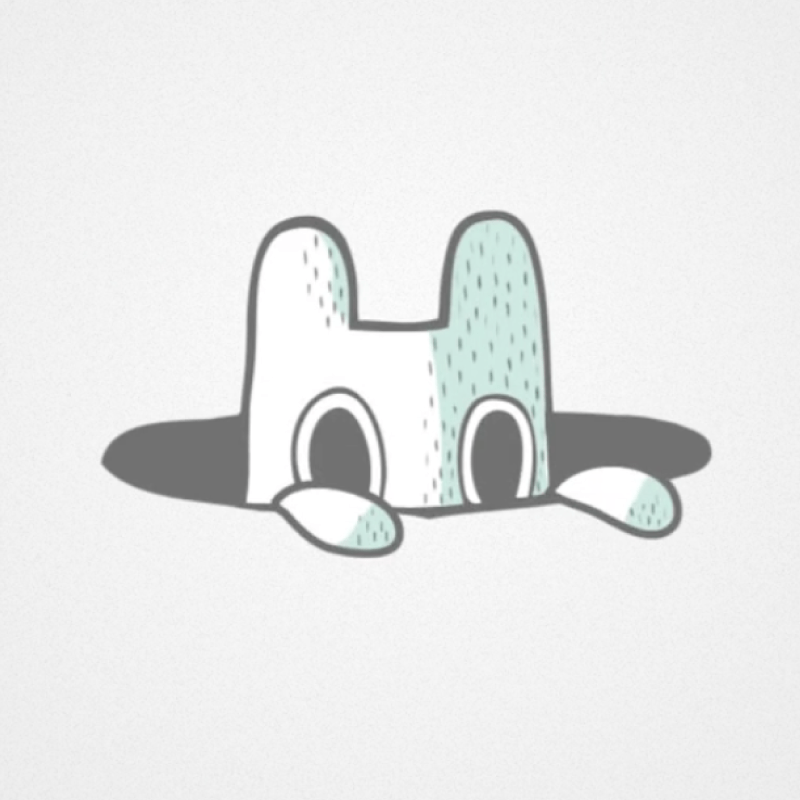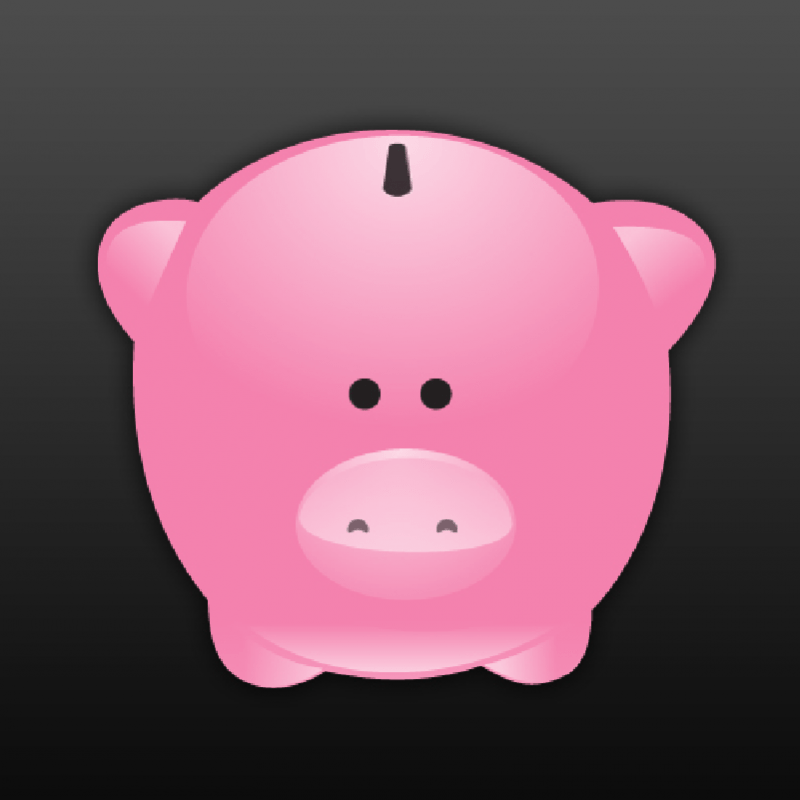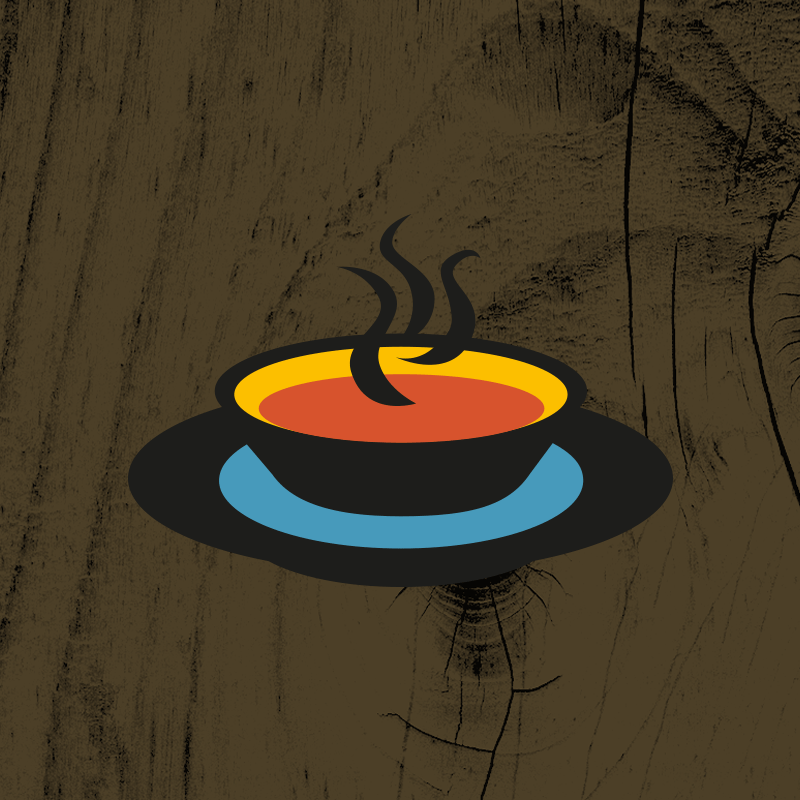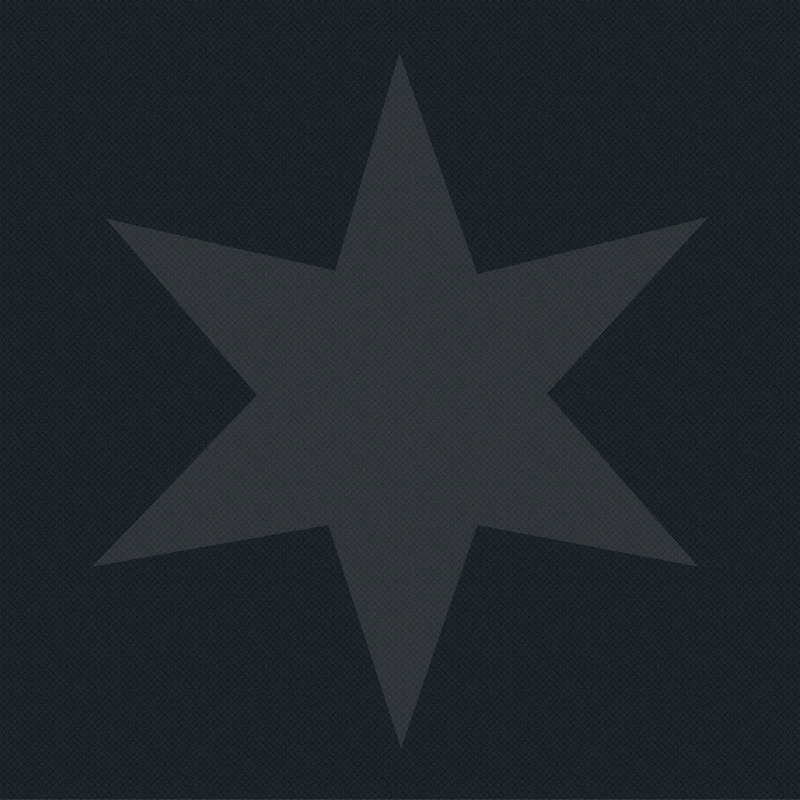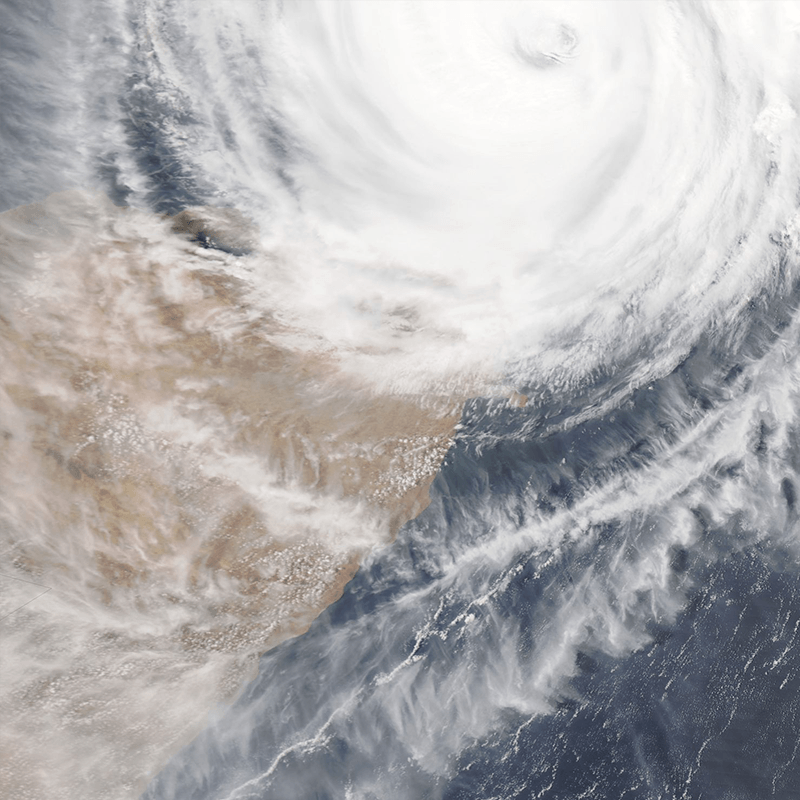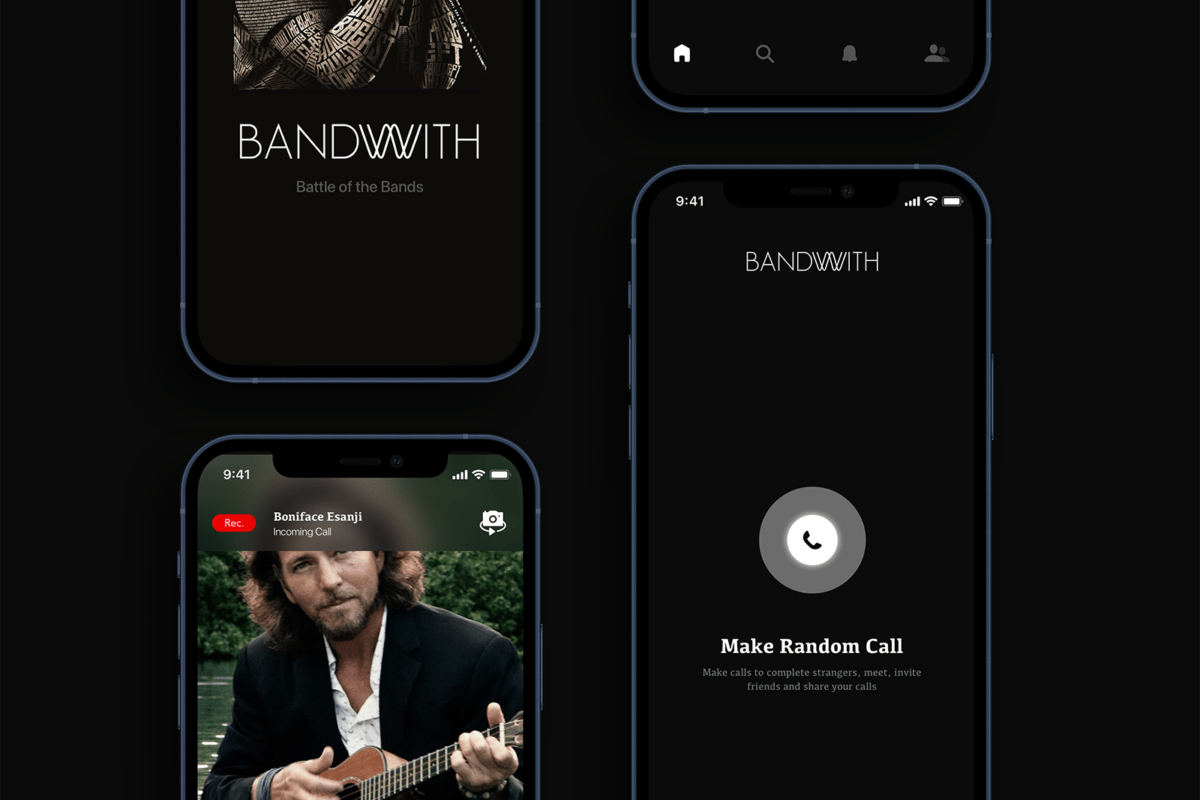

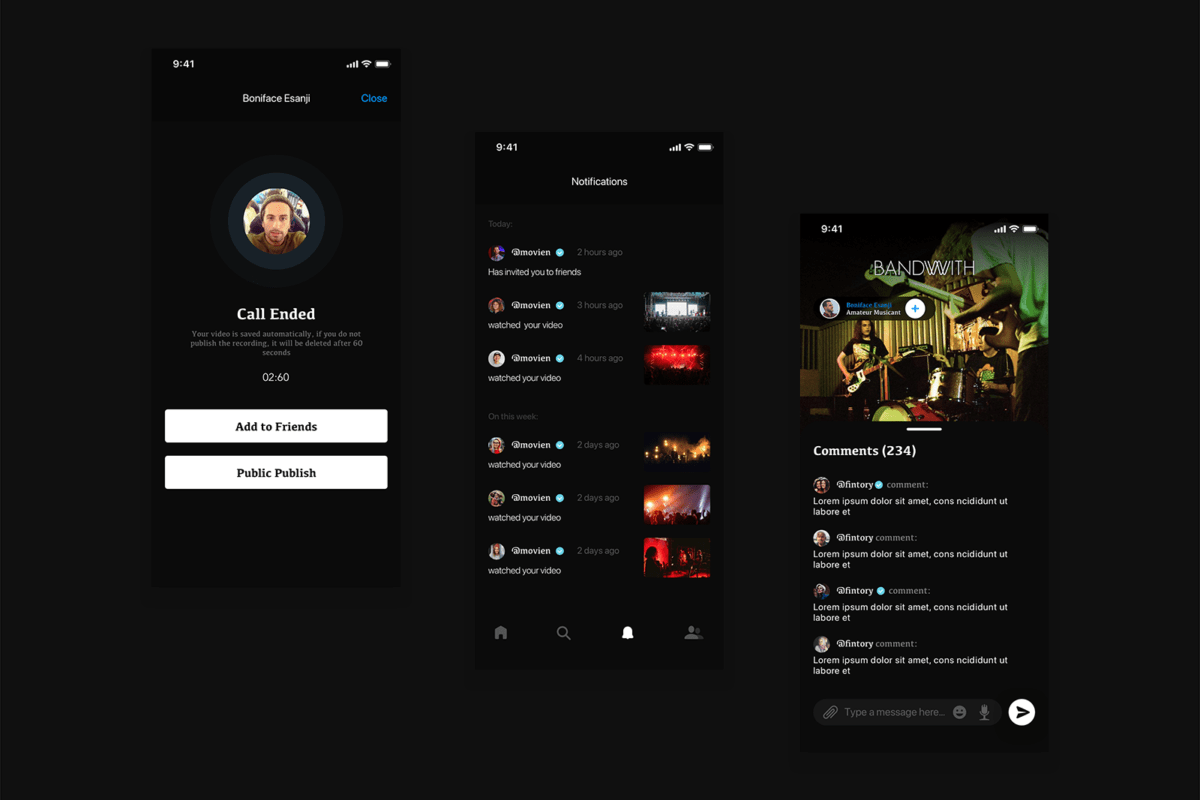
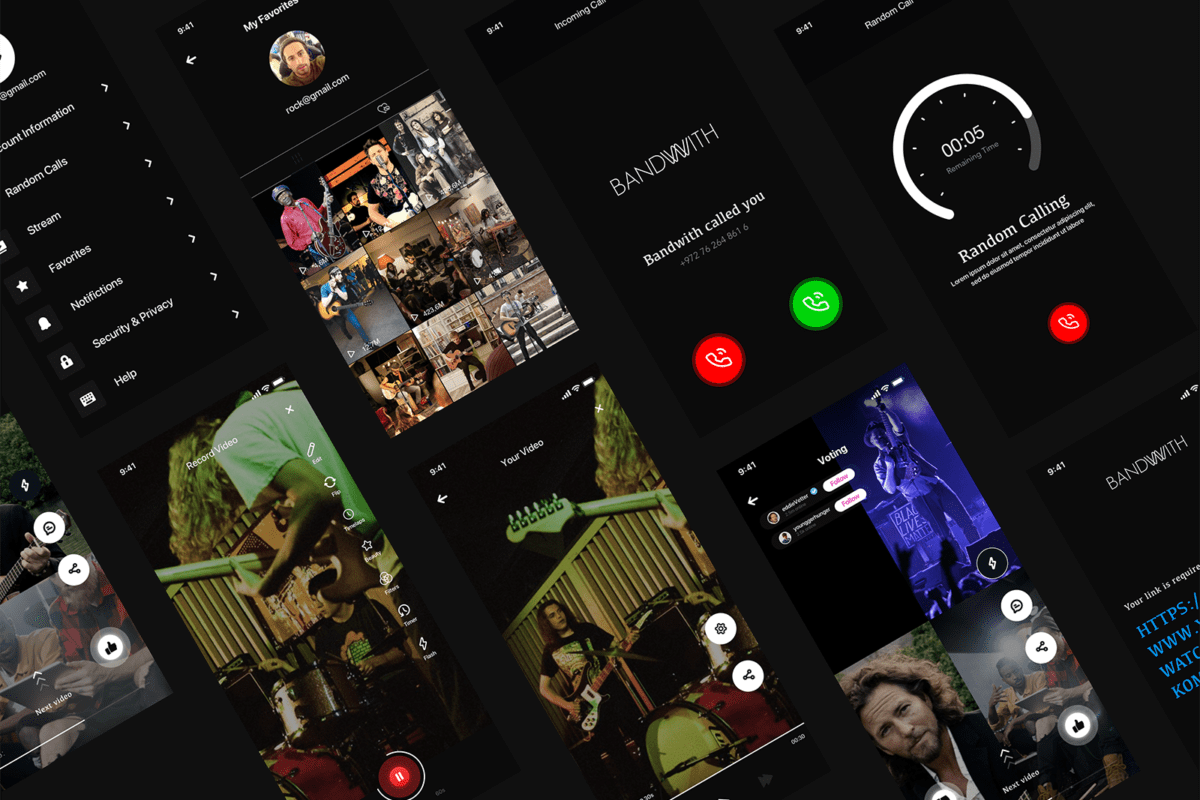
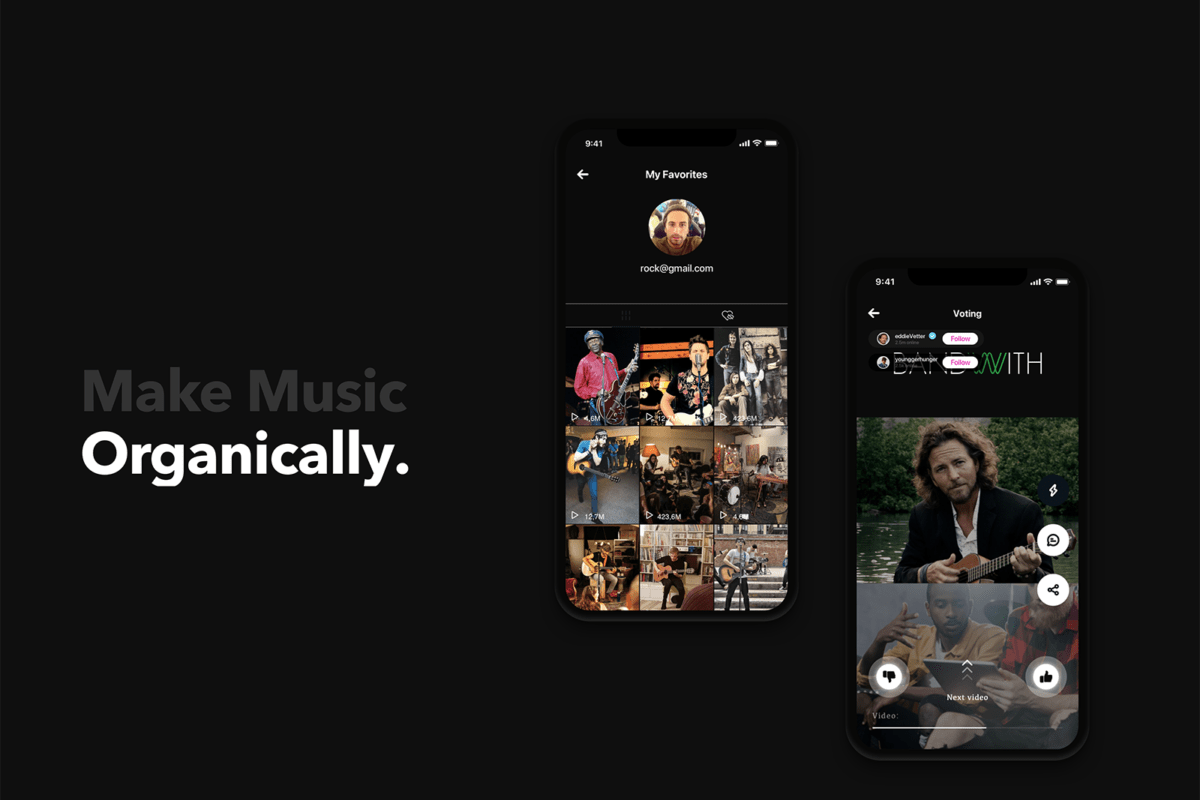
Bandwidth project developments have been substantial in addressing a range of areas. There have been new capacities to address customer demands and industrial processes. This is expected to continually have a positive effect on evolving trends.
Crucial parts of the project include a comments block, feed page, private router components, private routing, hints opening automatically in specific page choices, and loading efficiency processes. Comments blocks use continuous scrolling in data loading, and feed pages allow users to more easily transfer to the next recording they are observing. Private routing is used for navigation selections, and strategic hint design can increase use and outcomes. Delaying loading in pages can increase overall speed and user experience.
In terms of its front end, clients can expect quality in functionality. It contains styled components, MobX for global state management, AVC for publishing streams (and subscription capacity), socket.io (including real-time updating), and axios API calls. The updating system for its components is also efficient in reacting to demands and developmental capacities.
In terms of parts, the system’s front end contains UI elements across multiple pages, pages joining UI elements while integrating service handlers, pages for services with multiple applications, and miscellaneous system utilities. UI elements have most of the interface while containing some of the logic content, and can be used across different pages. Handlers for logic across services are combined in pages, and all pages conveniently have URLs that correspond to purpose.
Socket.io clients join the lobby to track users for strategic calling, initiate room calls while monitoring participants and statuses, pass information between callers and observers (including stream and status information), and contain in-app notifications for common aspects (such as network friend connection requests and missed calls). They are also used for commenting in calls and messaging feed, and to exchange information for mixers and recordings.
Global-level service aspects facilitate the initialization of all required items and services, authentication flow, socket initialization, user information processing, in-app notification processing, media device initialization, AVC cloud initialization, combining lobby and tracking user statuses, call room joining, and joining the feed page to post commentary. These services are considered to have added benefits and are competitive to comparable equal developments. At lower levels, processes are more strategically targeting.
AVC call and incoming or outgoing services are responsible for stream publishing and data delivery to other participants. They are used to track and subscribe to participant streams, to update video and audio data, to send mixer layout in live calls and recordings, and can potentially be used to track viewer connections and disconnections. Participant status information can be sent to others or tracked, including categorizations for accepted calls, declined calls, missed calls, and failures to respond. Leaving active calls stops streams, removes socket room connection, evokes status information recording, and resets the remainder of the information across the service.
Live, comments, and feed service helps users throughout their engagements with program aspects. They are required to join live rooms, subscribe to mixer streams, and leave calls. Integrations are considered to be comparative or competitive versus alternative developments. Comments service allows records of commentary in traditional fashion, and feed service is responsible for loading recordings and calling a global service method to join current recording.
Bandwwith app version 1.11 has the following functionality:
1) Authentication functionality:
a) registration screen;
b) login screen;
c) welcome screen that gives access to ‘login’ and ‘registration’ screens and also allows to ‘Sign in with Google.
2) First-time authentication:
a) phone setup
– screen with phone input that has country code selector and validation every country, as soon as you fill in the phone and it passes the validation you will receive a 4-digit code on your phone via SMS;
– screen with code input and ‘resend SMS’ functionality that will be available after a set timeout.
3) Home screen (first tab on the bottom tab bar):
a) logout functionality;
b) ‘online’/’offline’ toggle functionality (detailed description later on);
c) ‘make call’ button/icon.
4) ‘Make call’ functionality works the following way:
a) it can make a call to the user who is in the app (their app is ‘active’) right now and who set his status to ‘online;
b) it can make a call to the user who is not in the app (‘background’ state or the app is closed via task manager) via the Apple Push Notification service. This can work only if the user has a status ‘online’ set on the Home screen;
c) the call attempt lasts 30 seconds (and will be automatically canceled after) and can be canceled by both sides;
d) user who receives a call see the caller’s username and profile image and can decide if they want to accept or decline the call;
e) if the user who receives a call has caller in their contact list (detailed description later on) they also see the ‘Friend’ identifier;