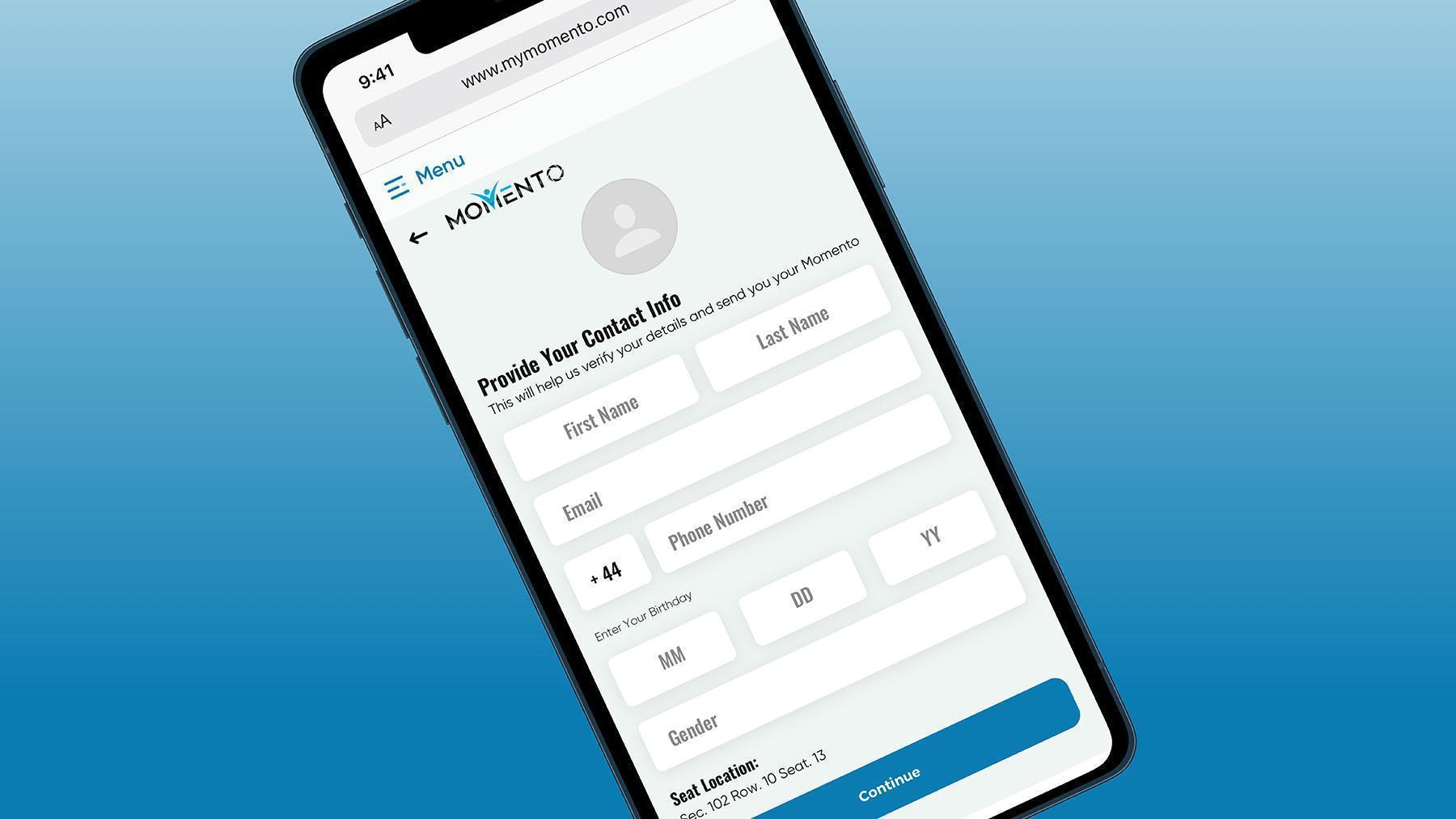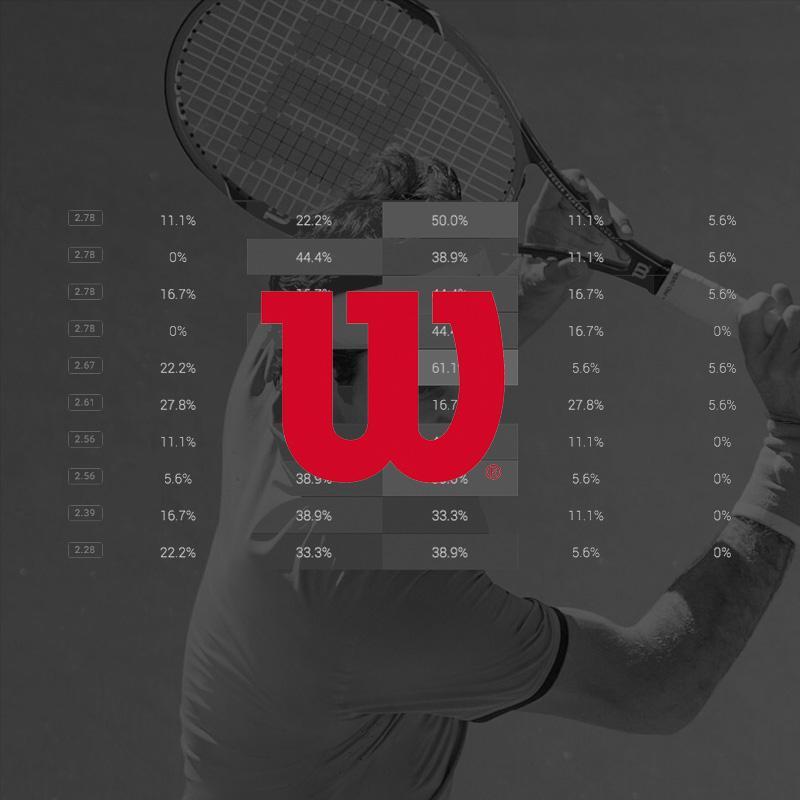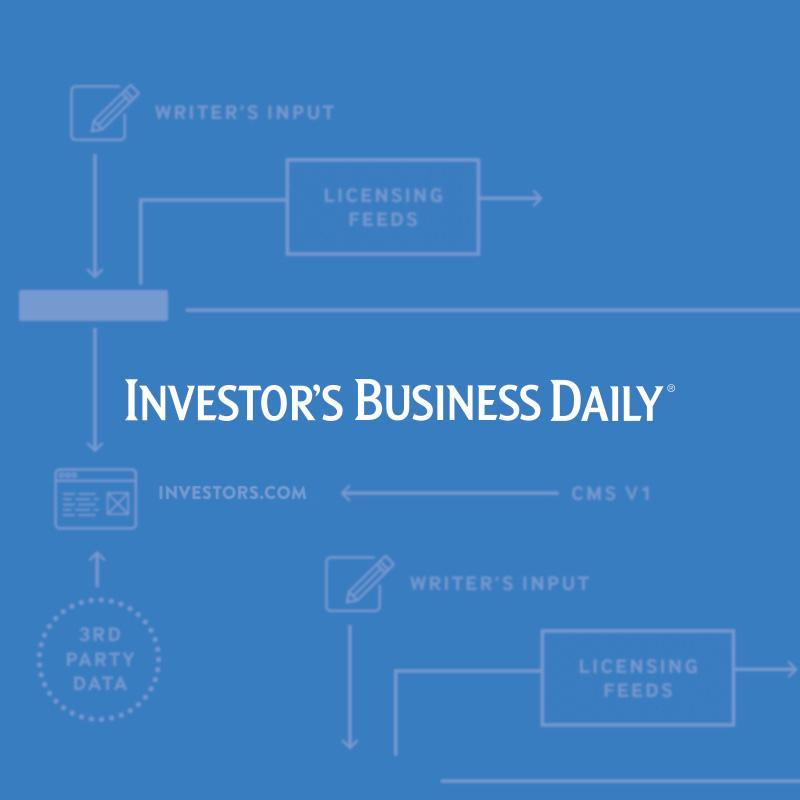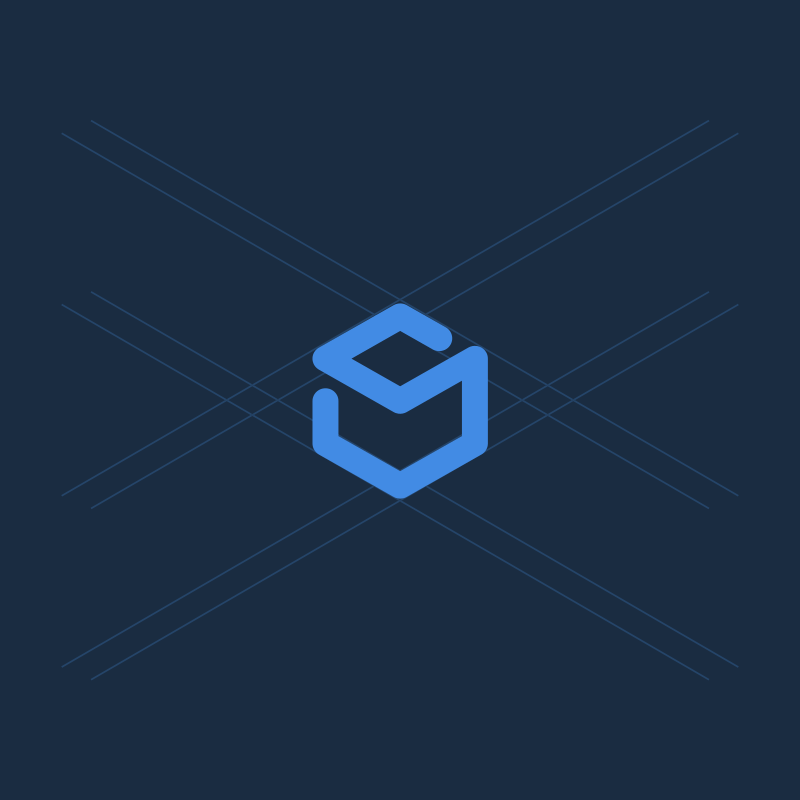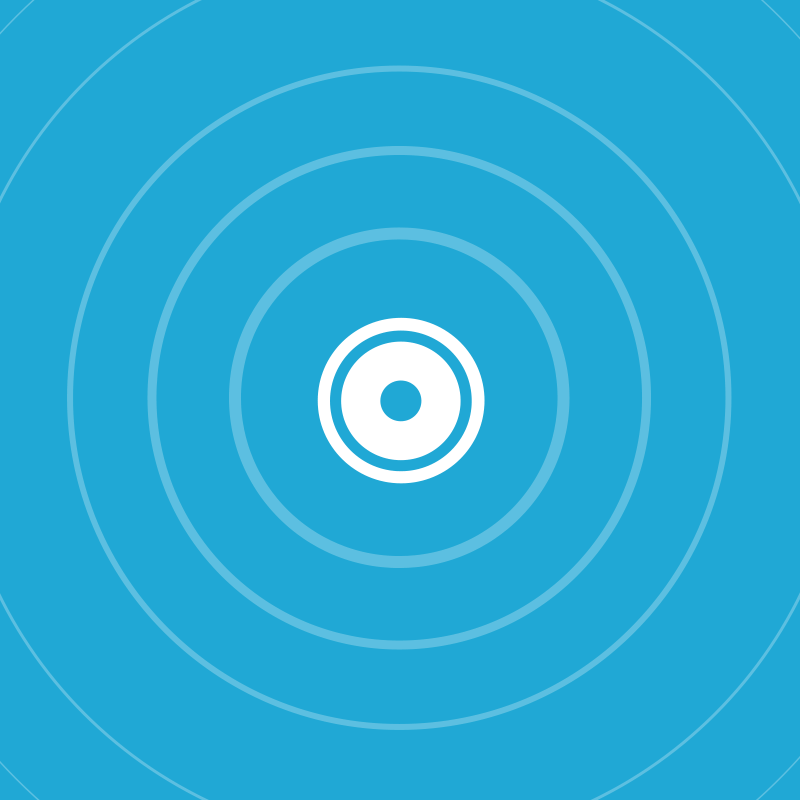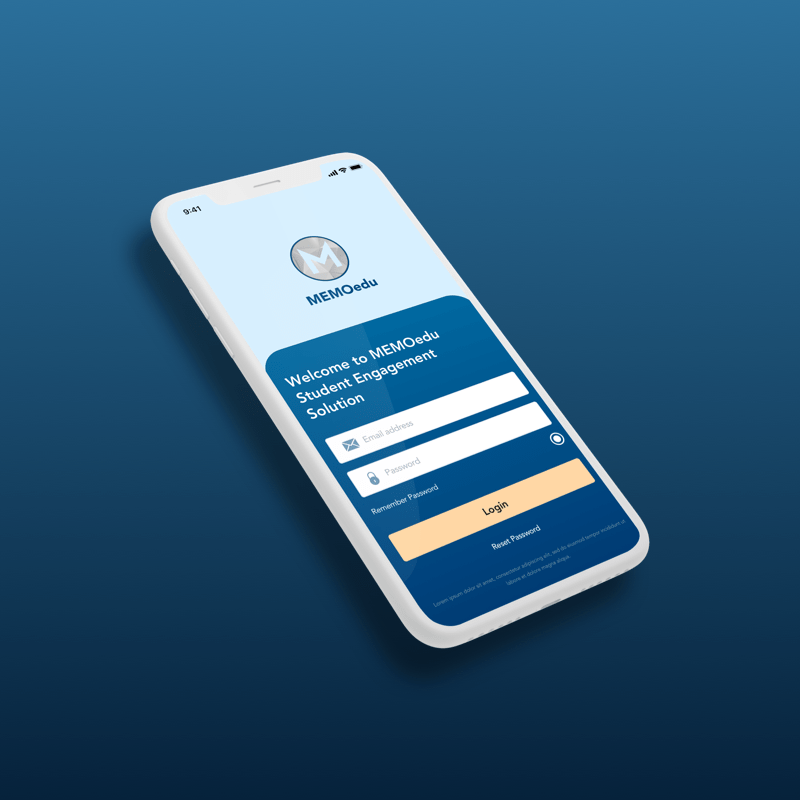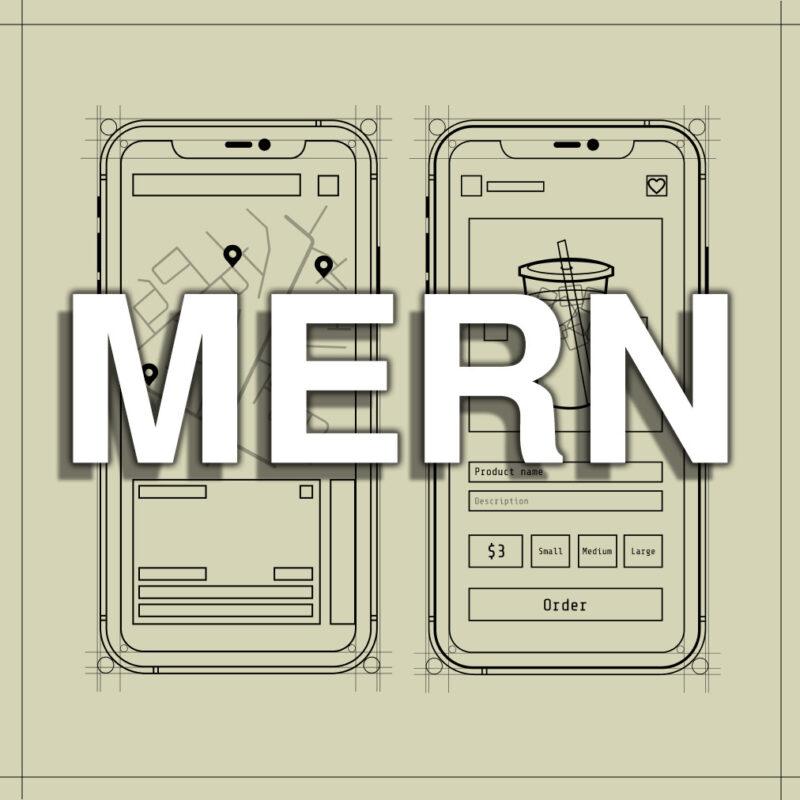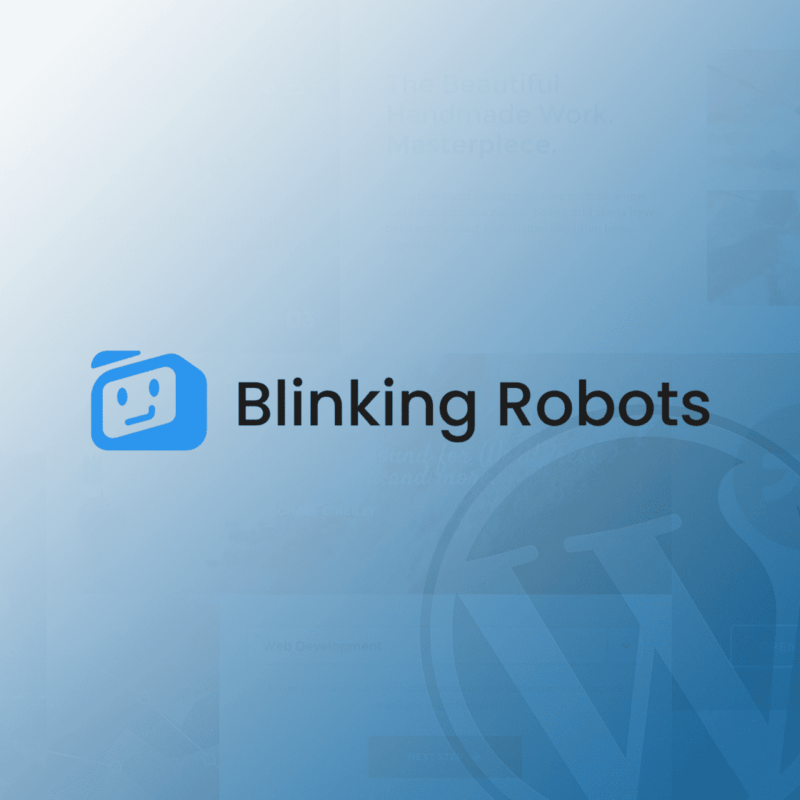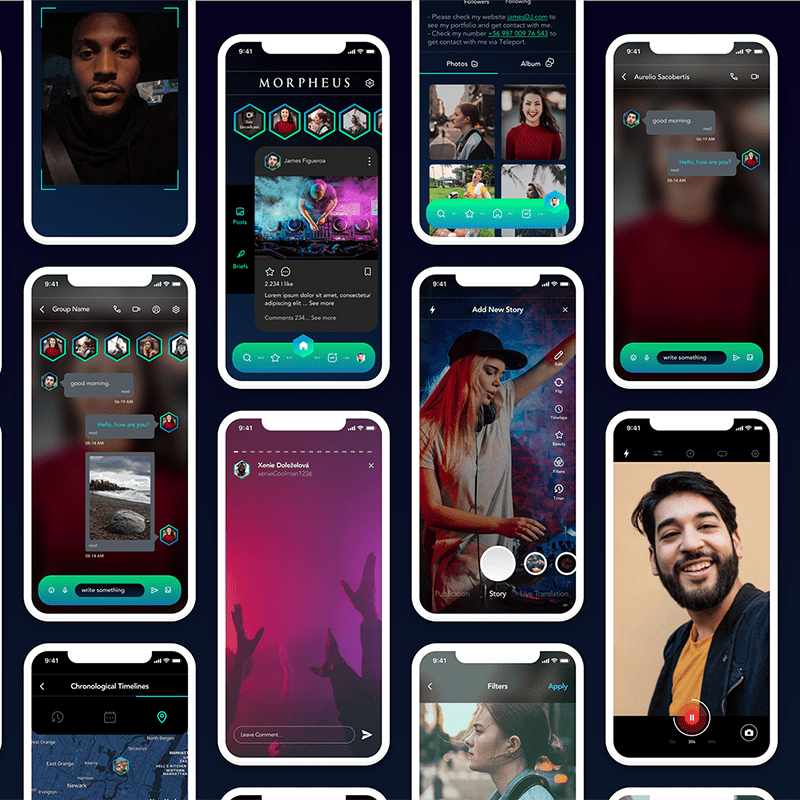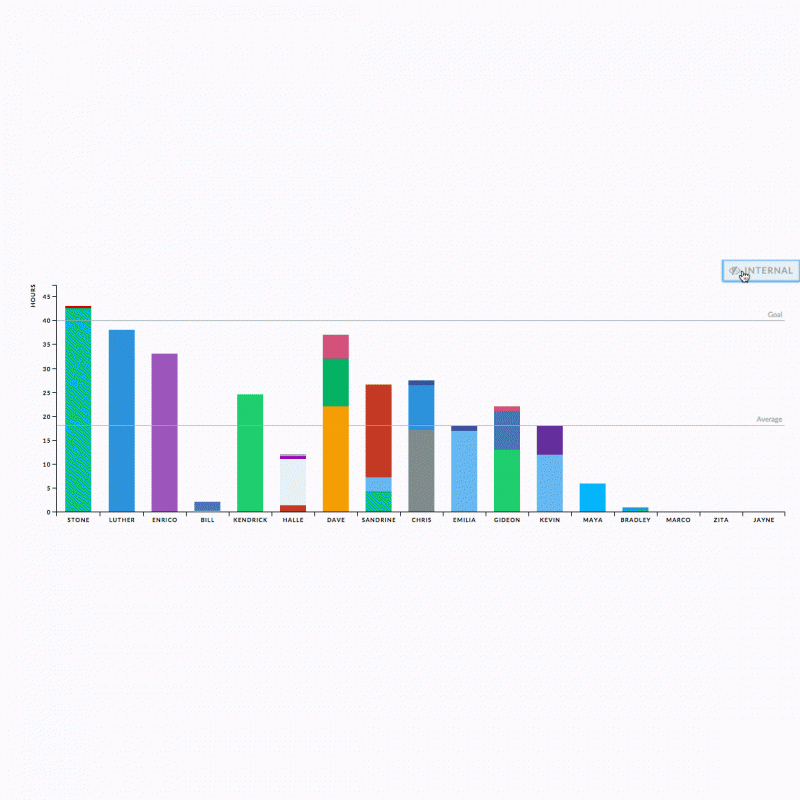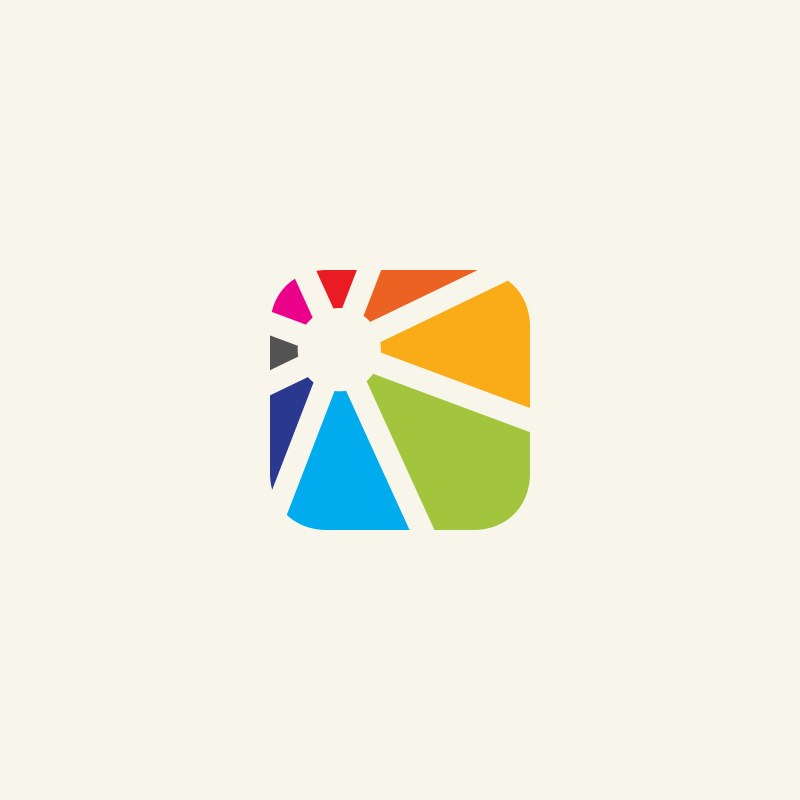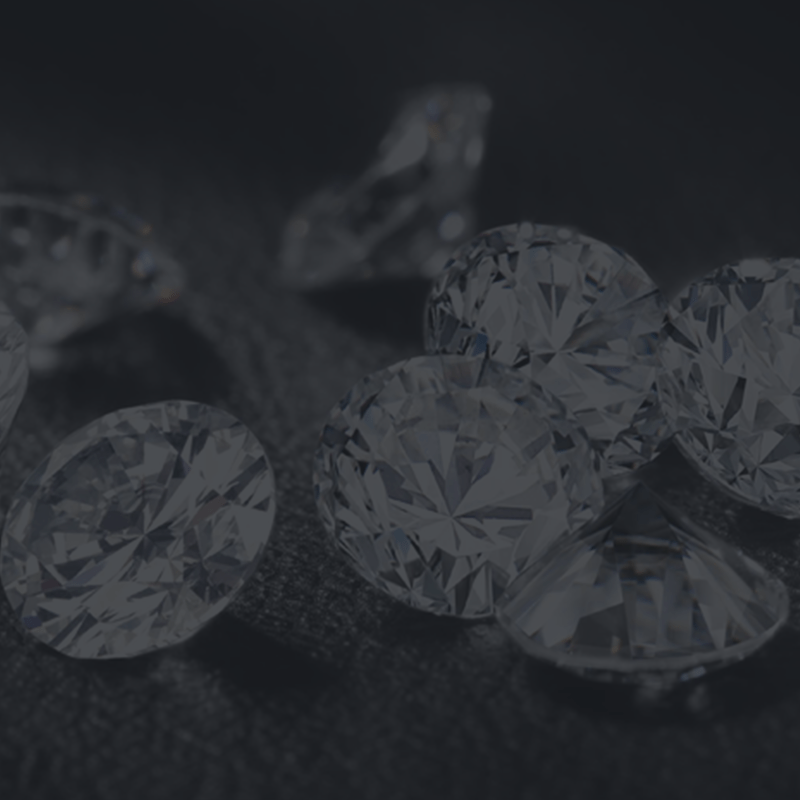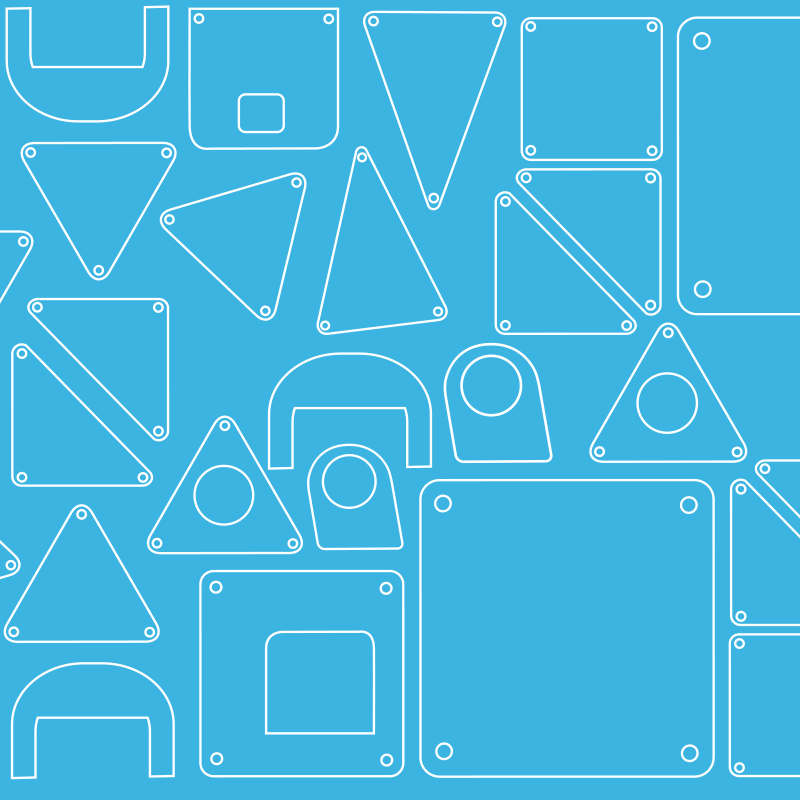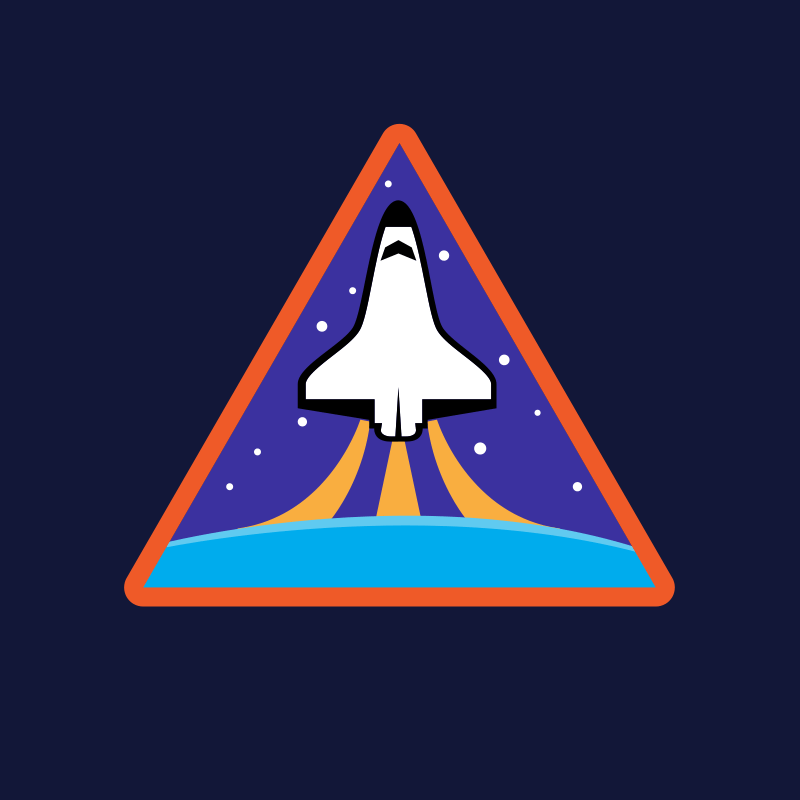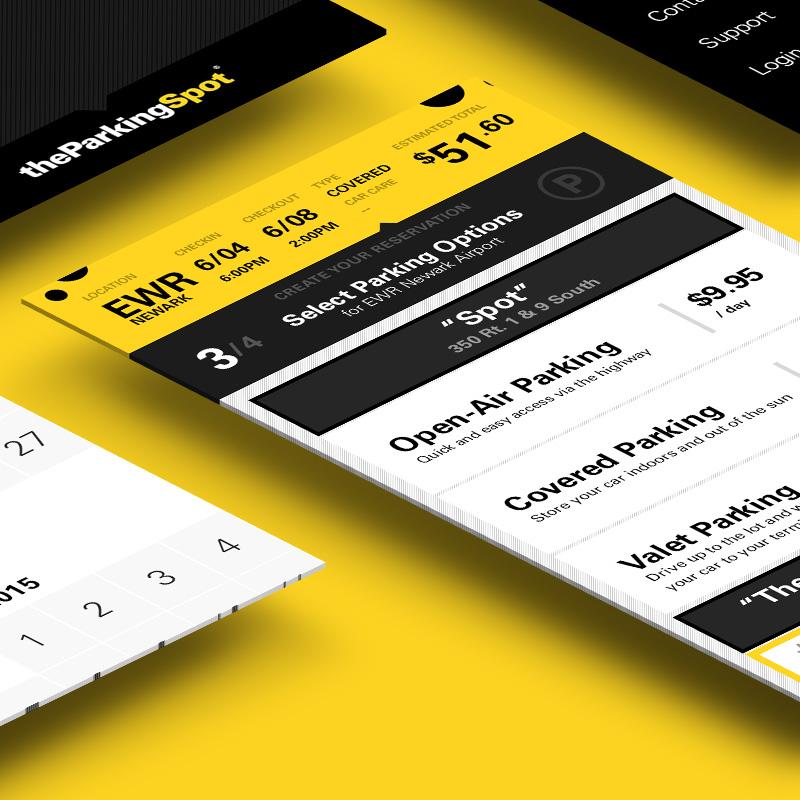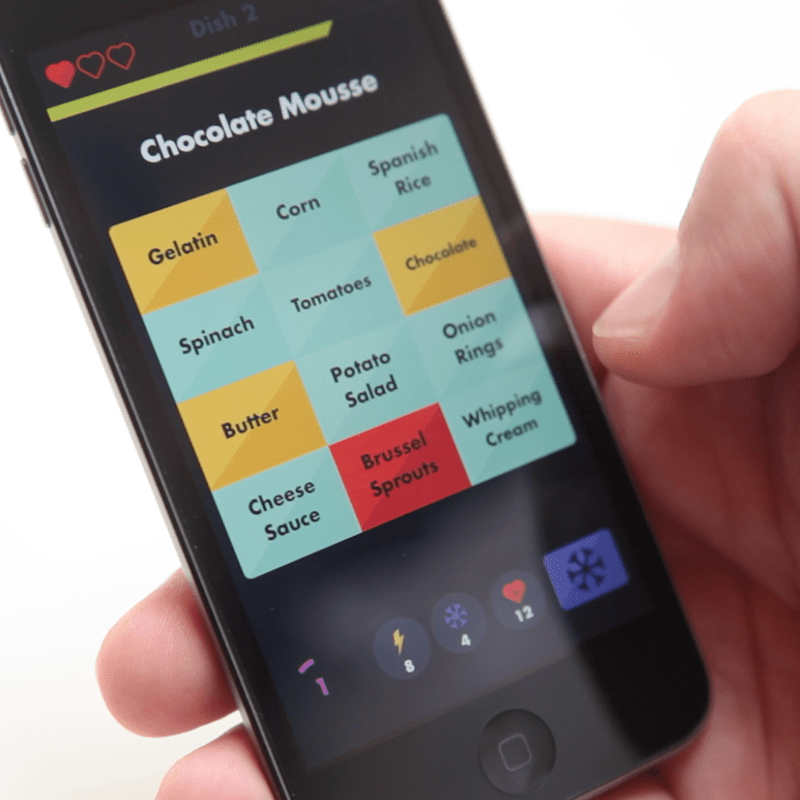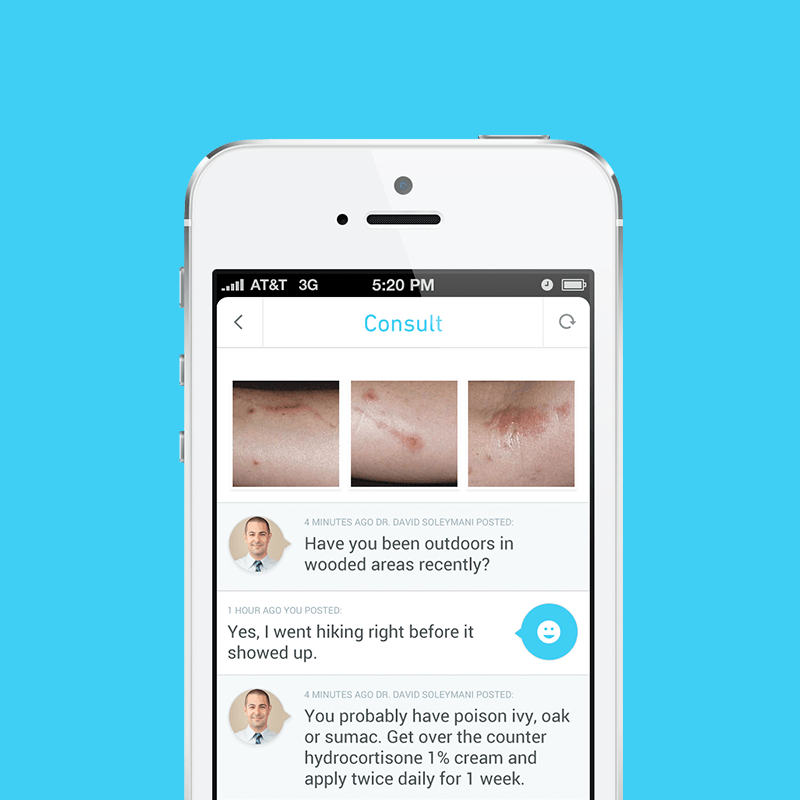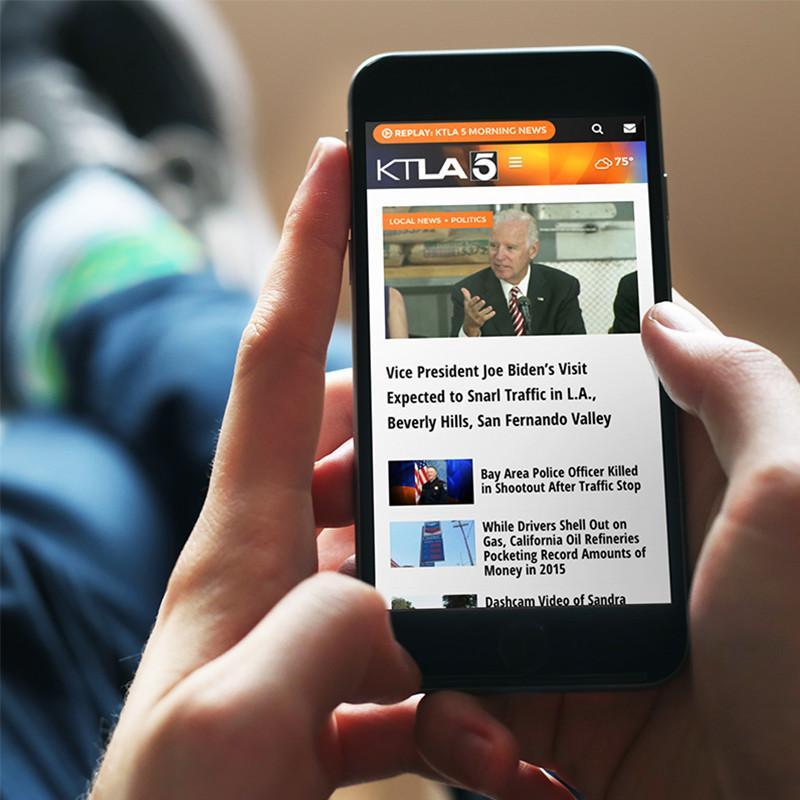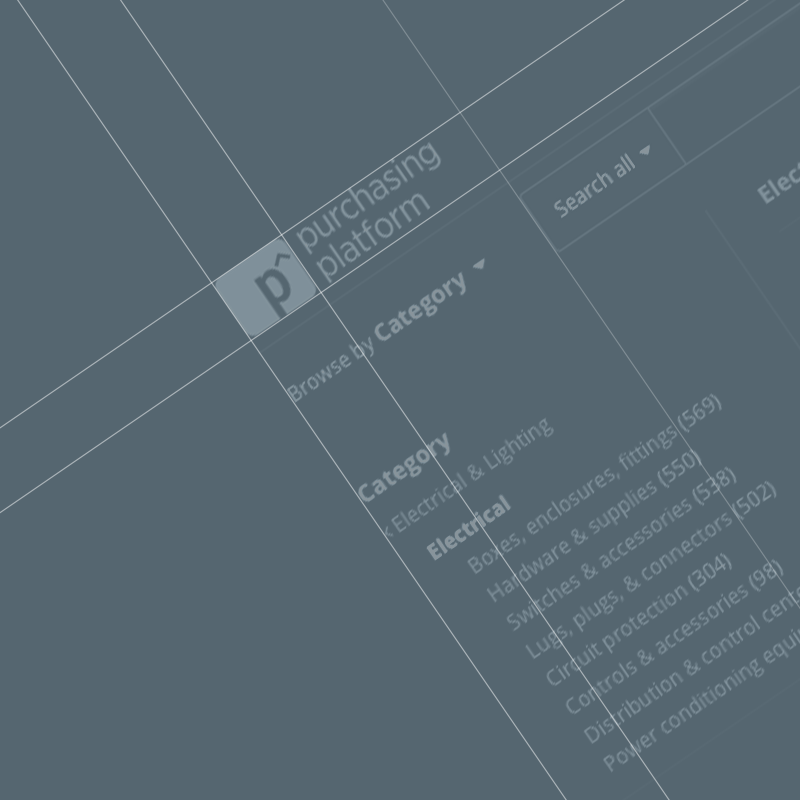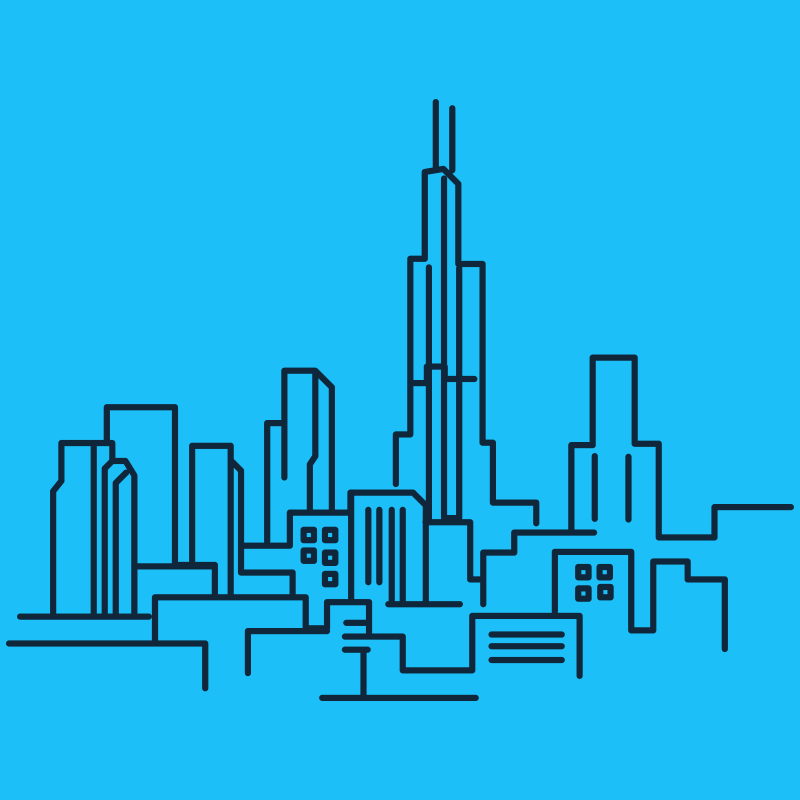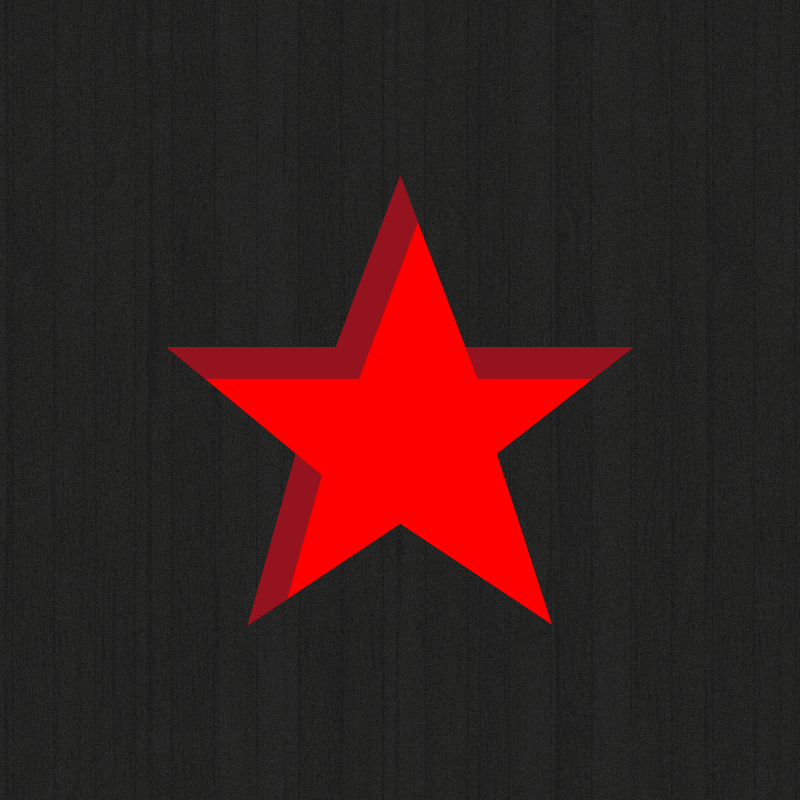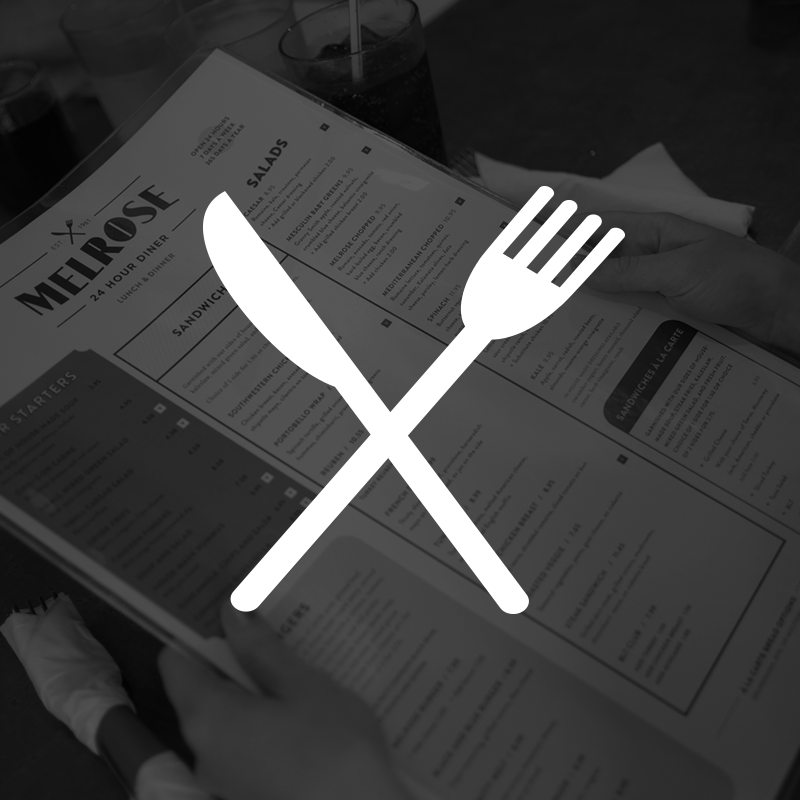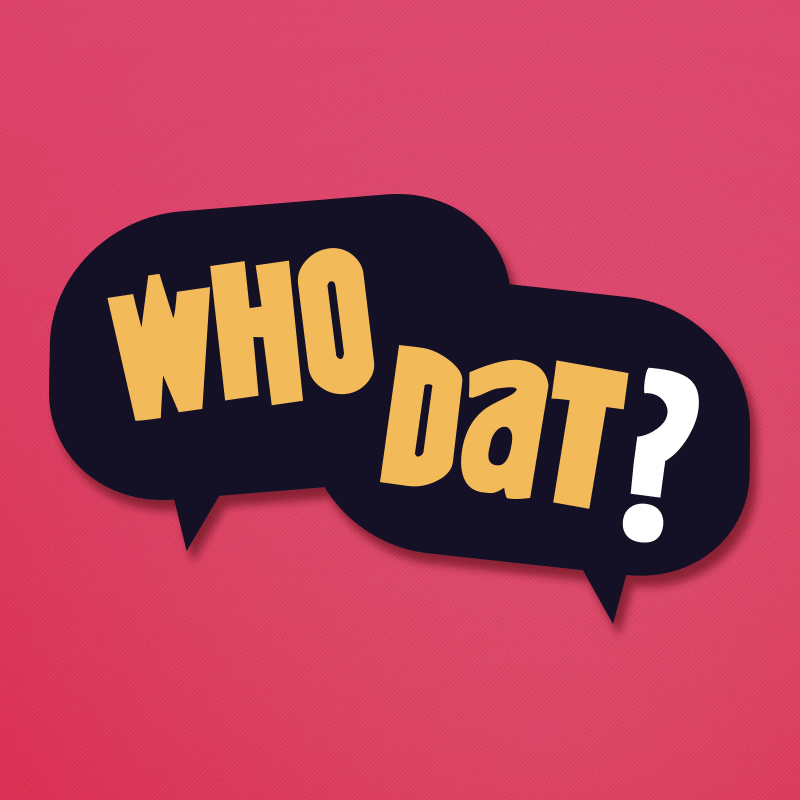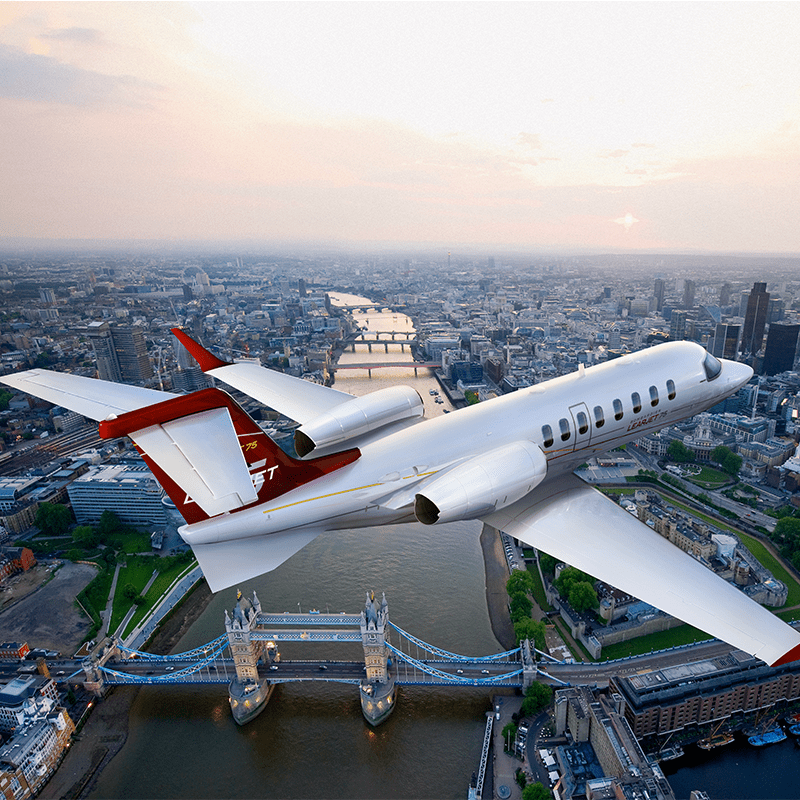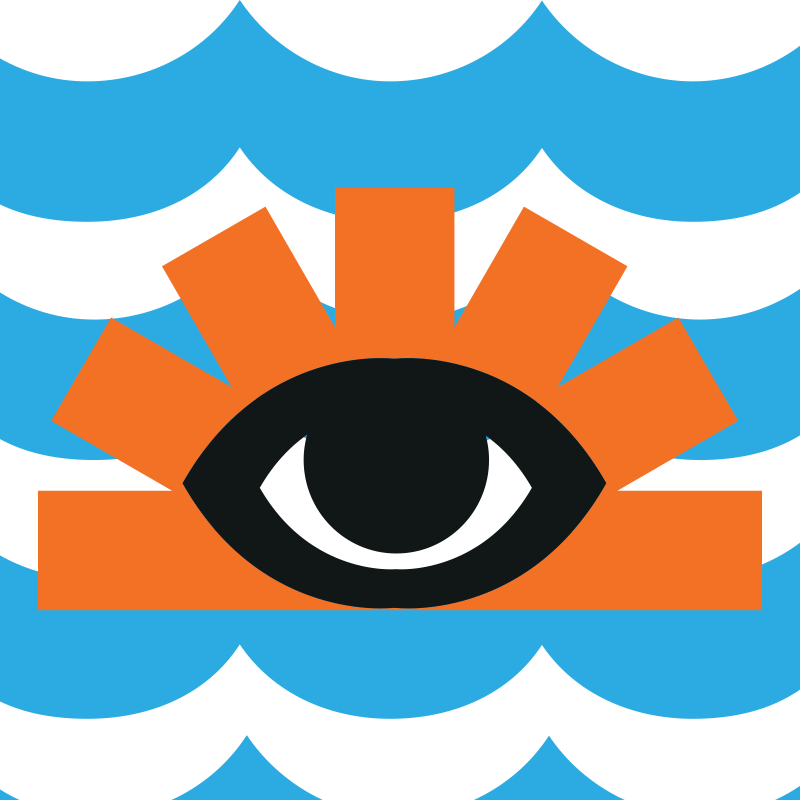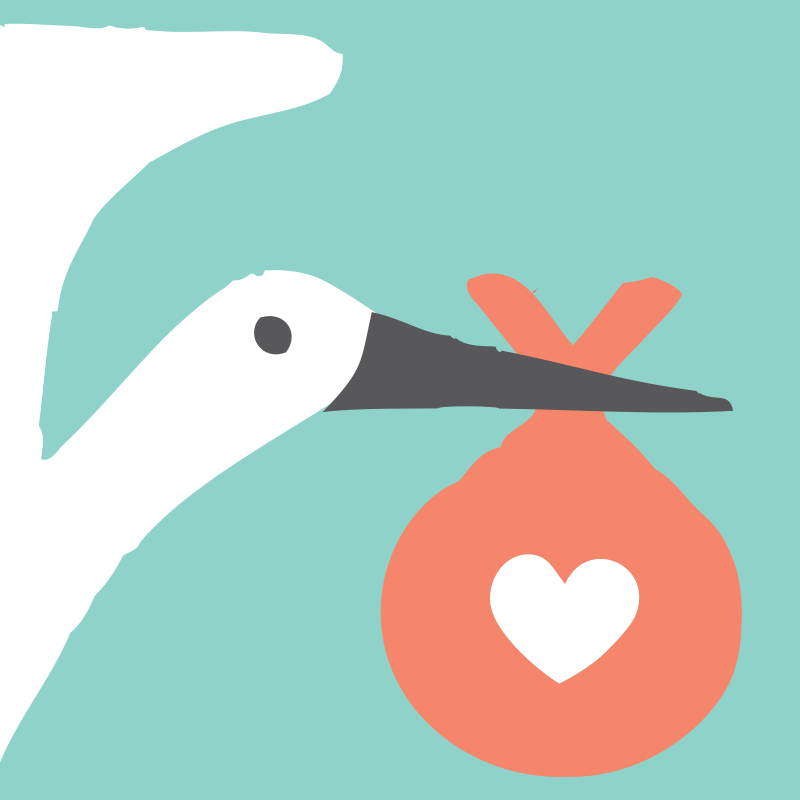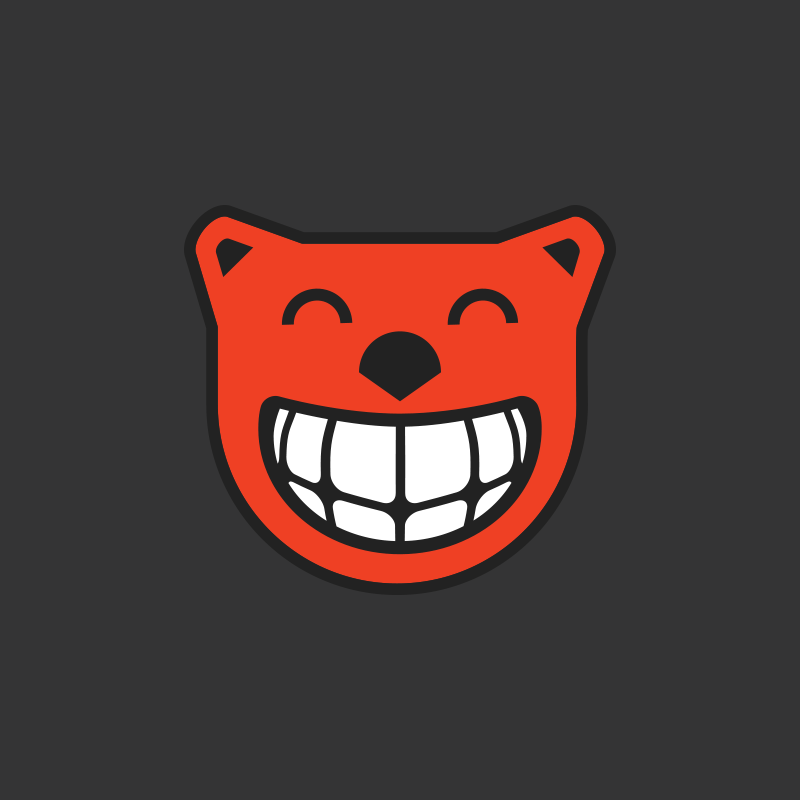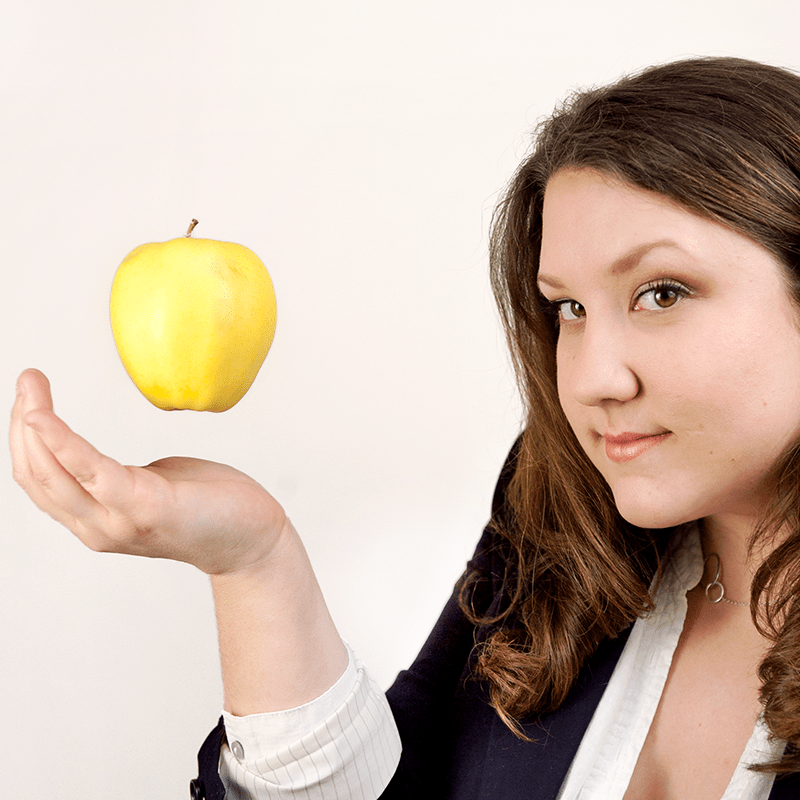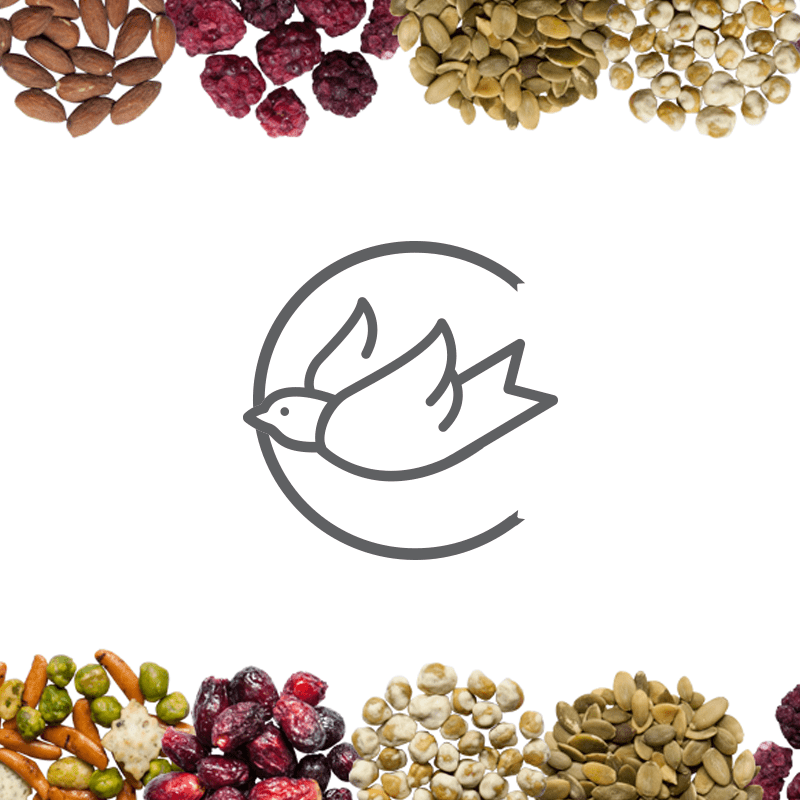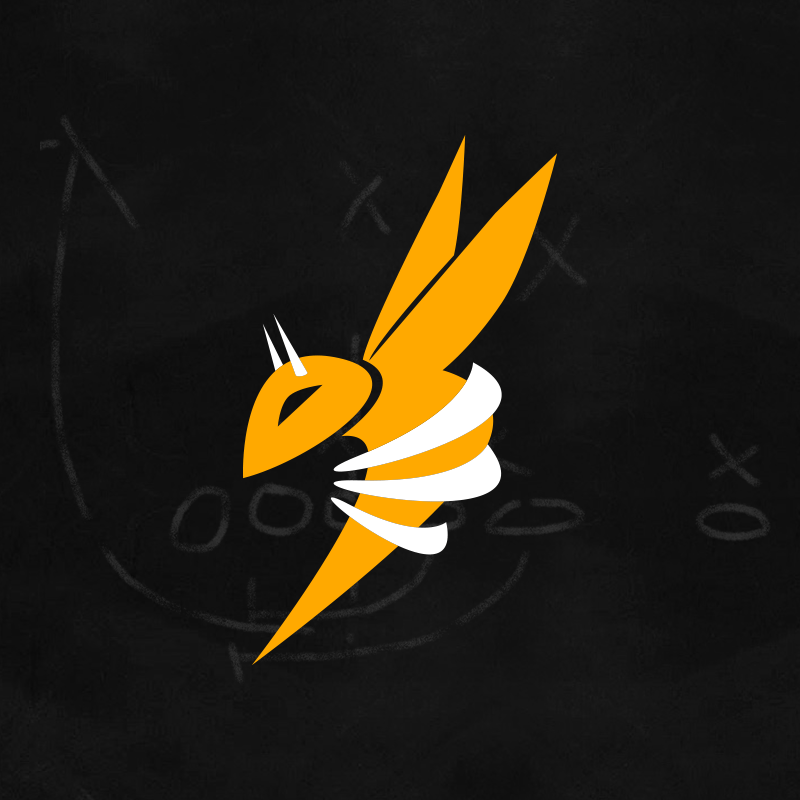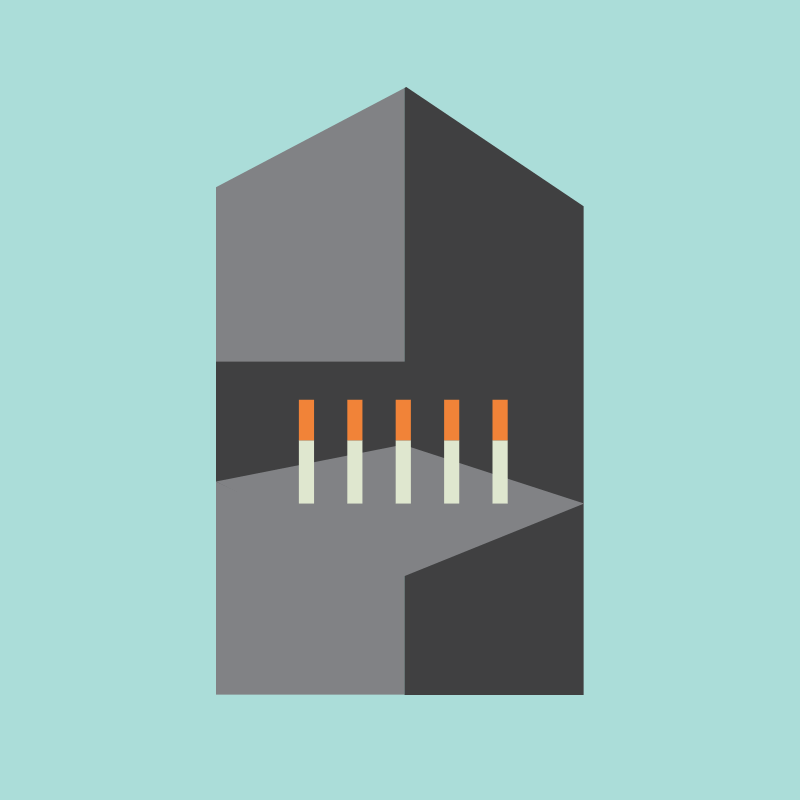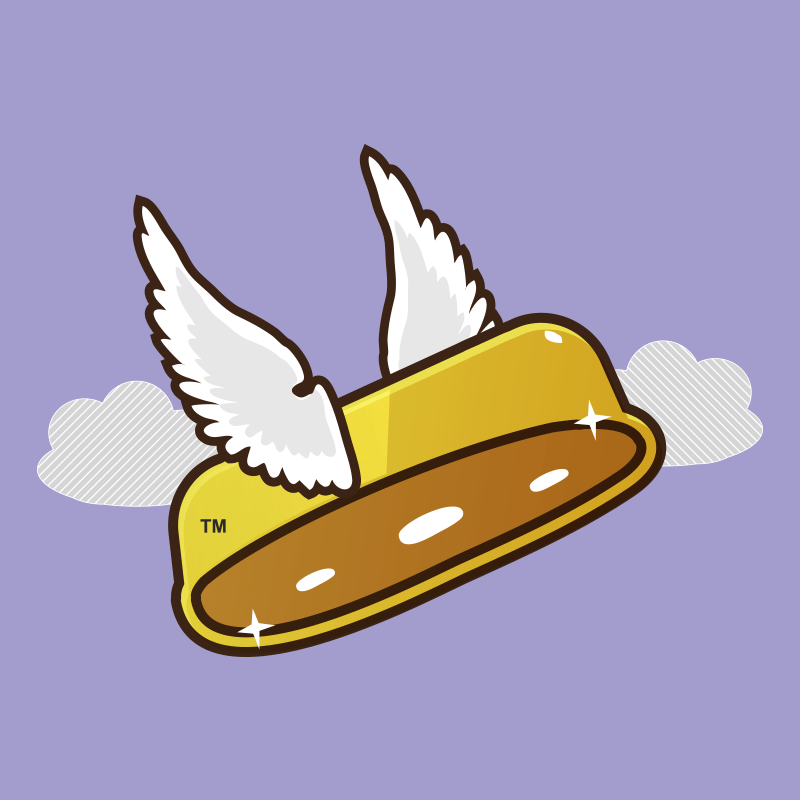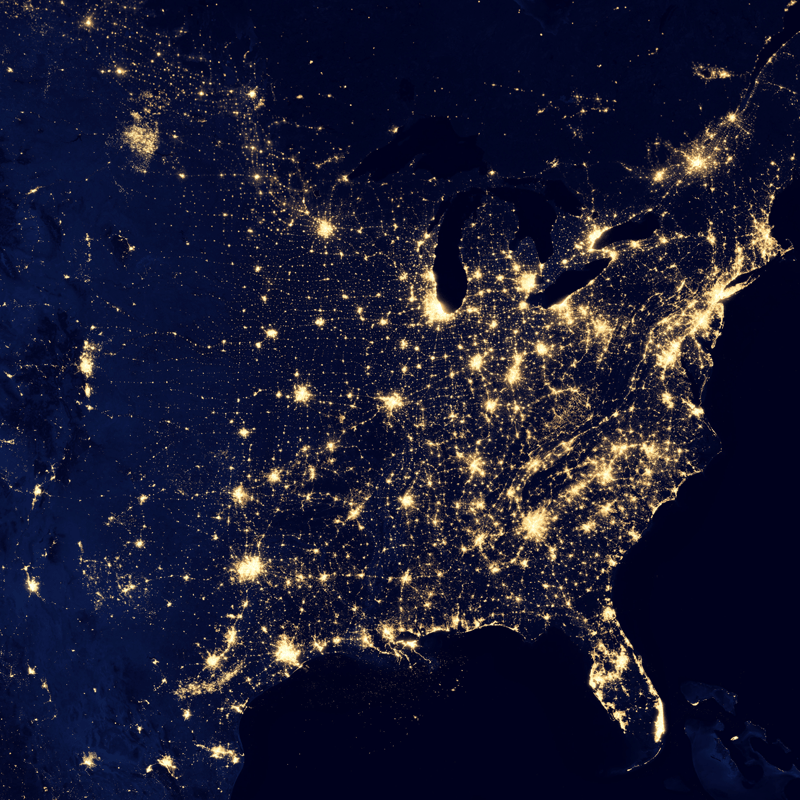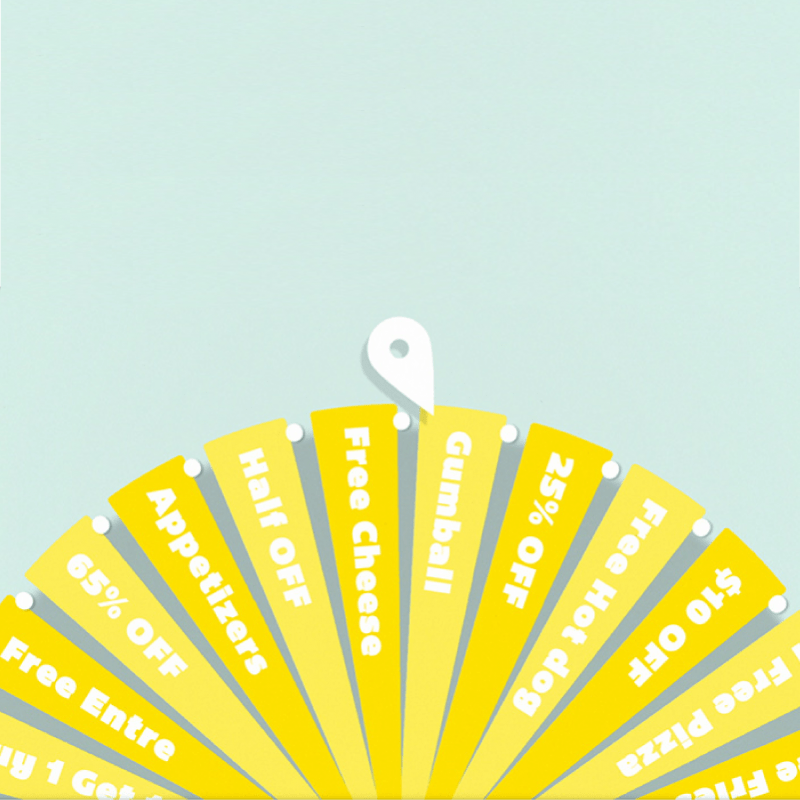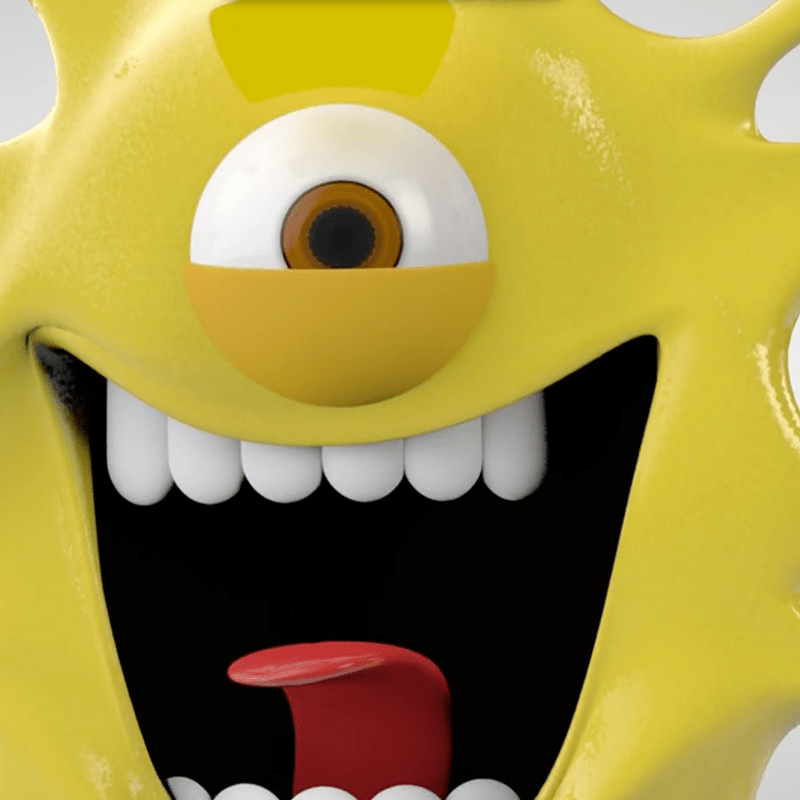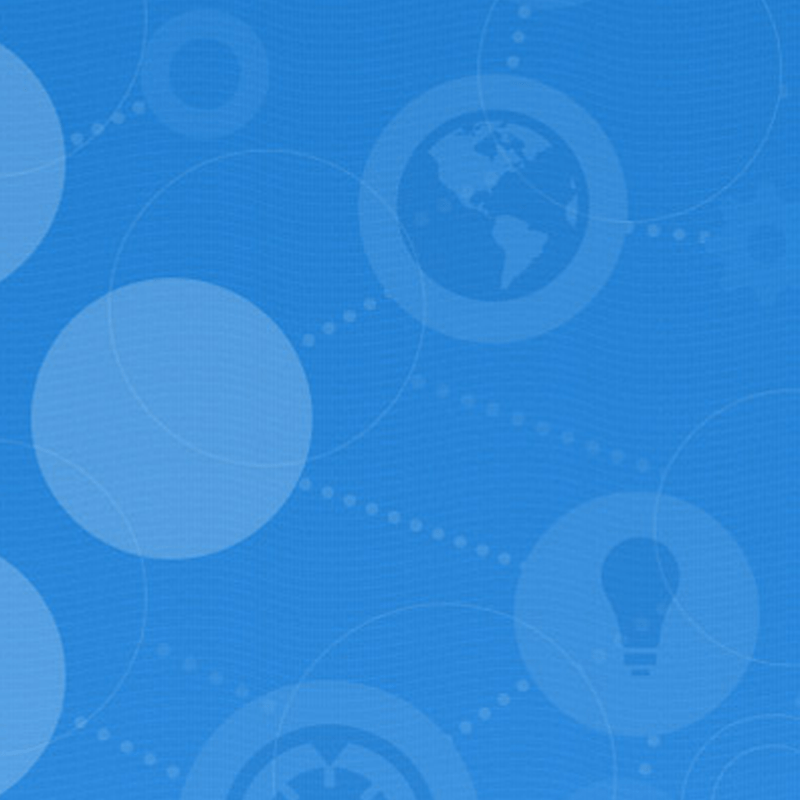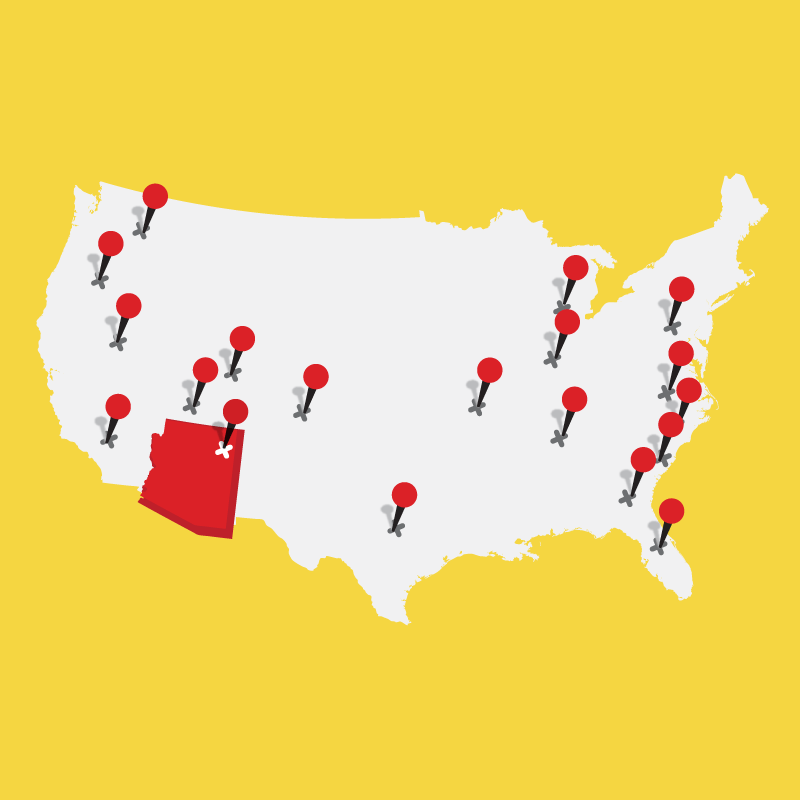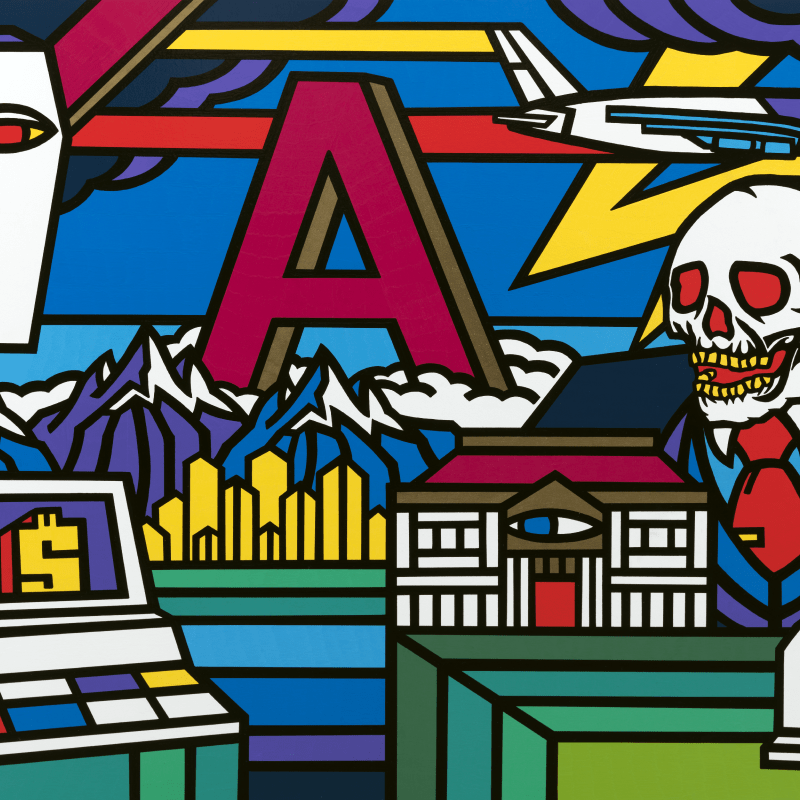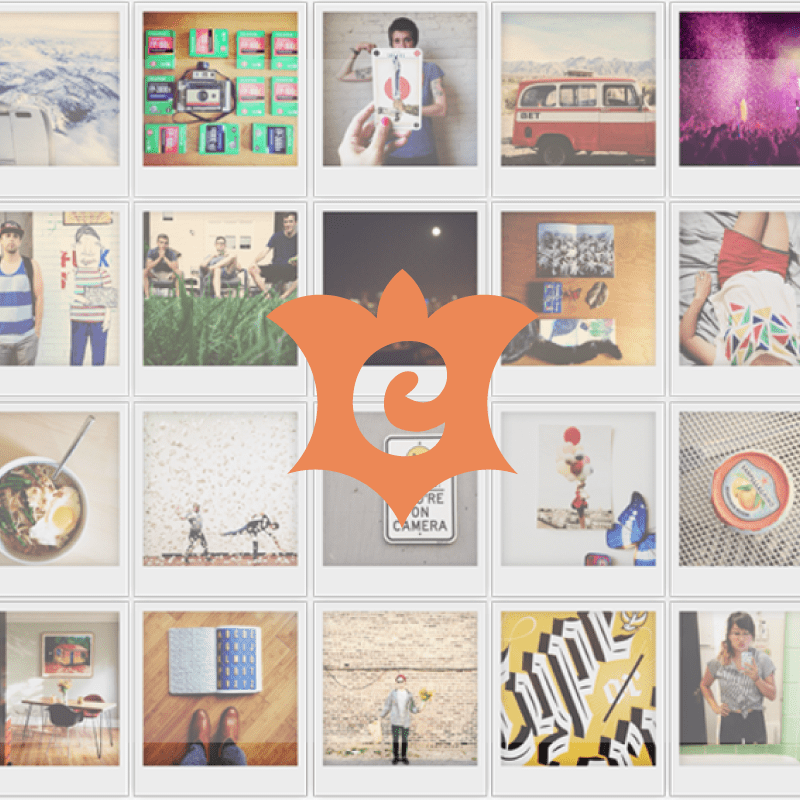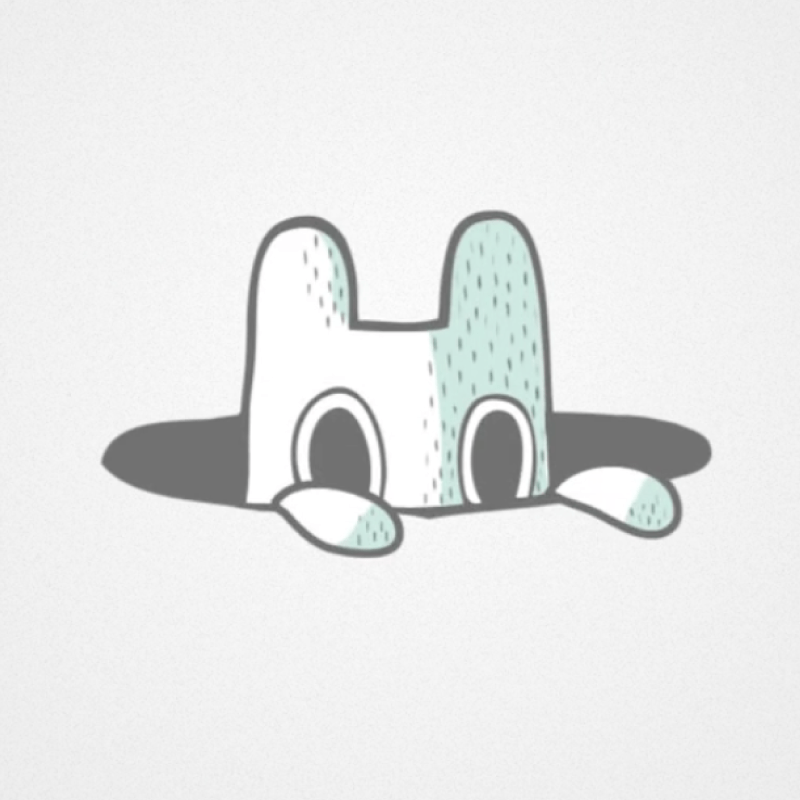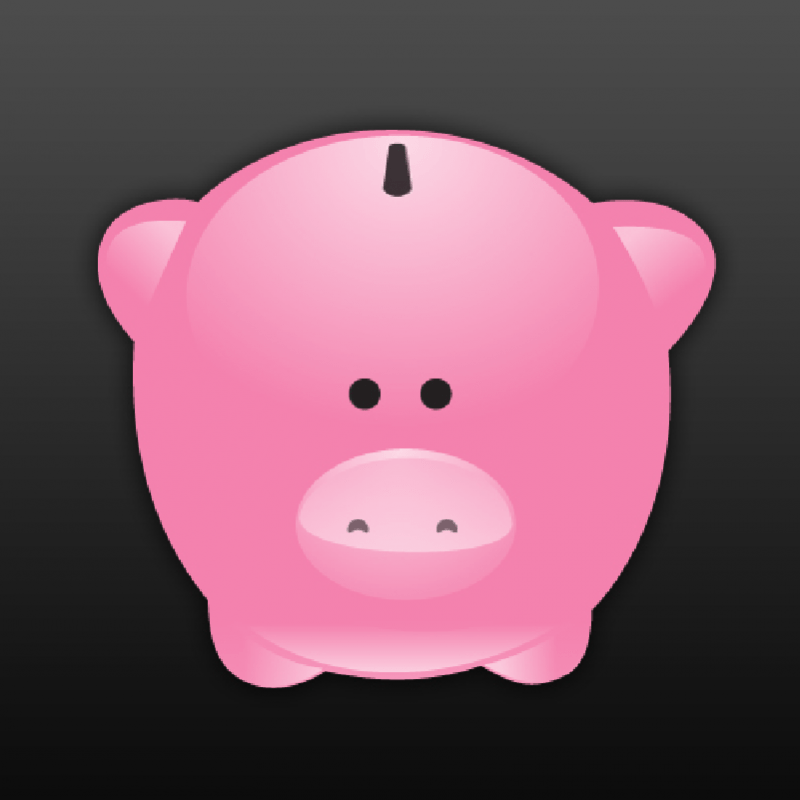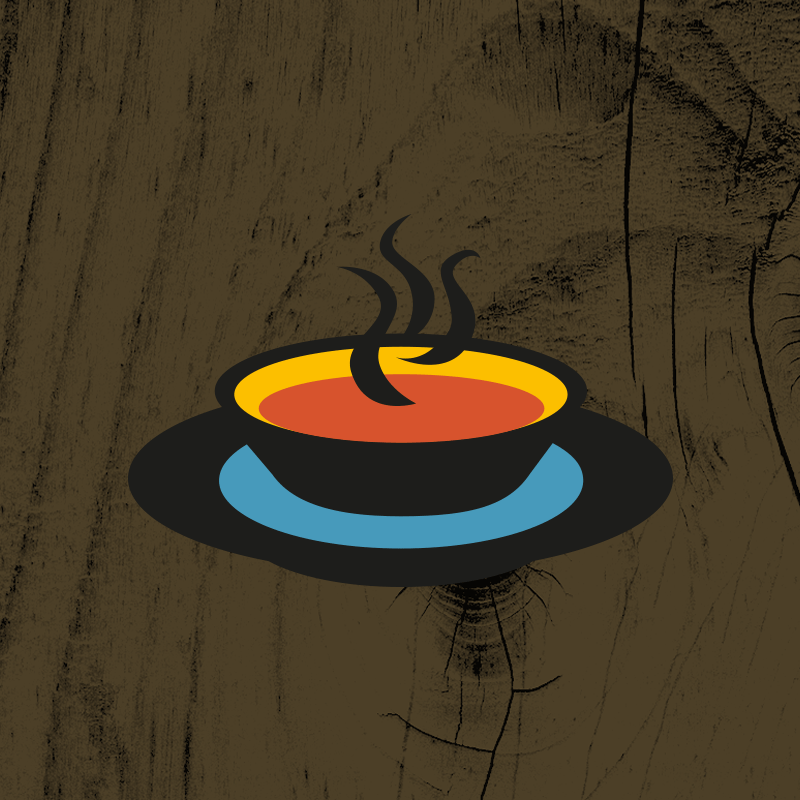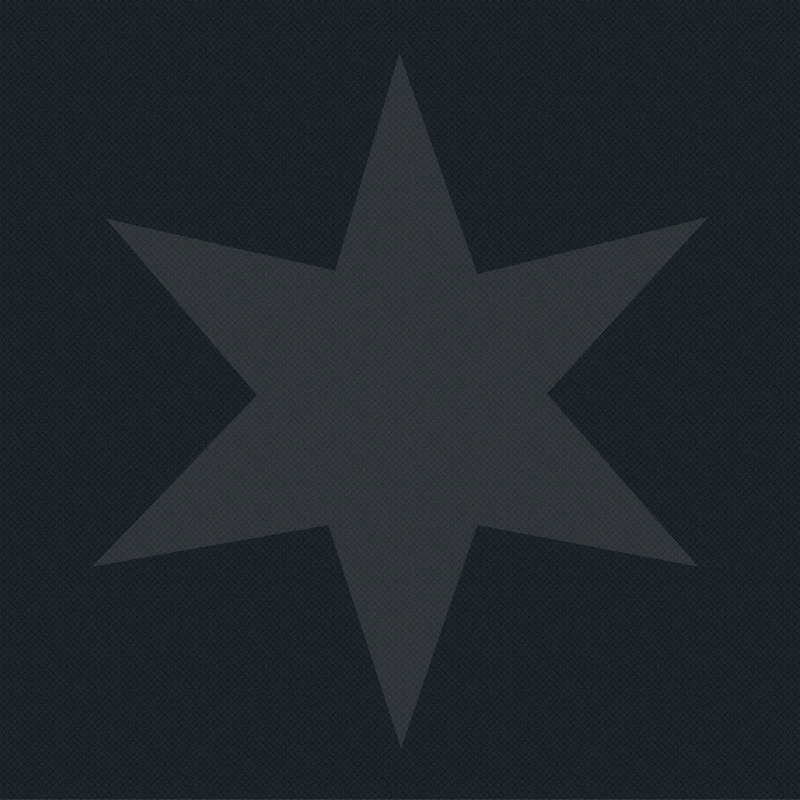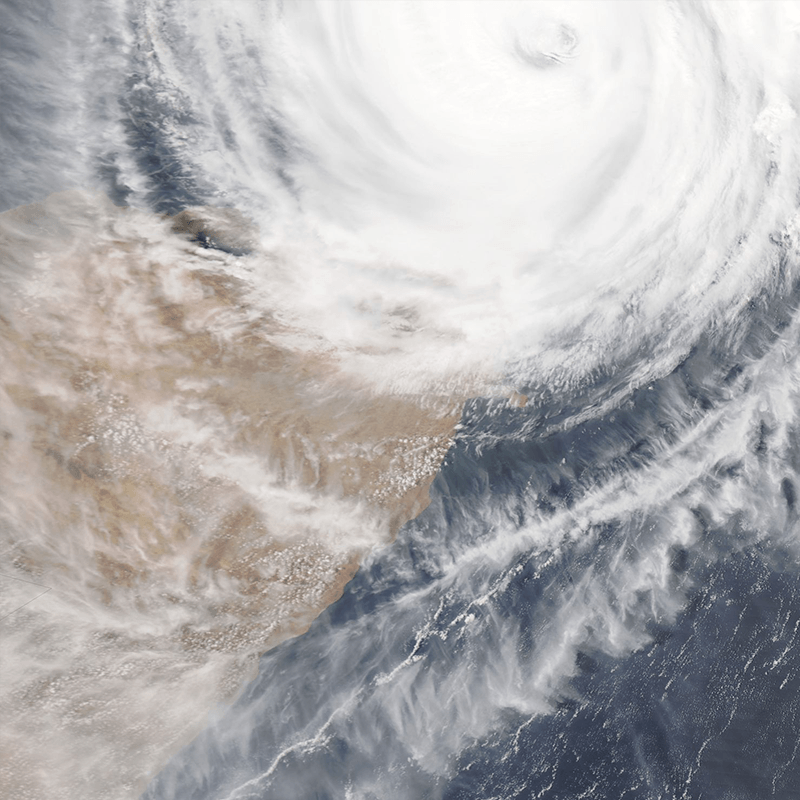Momento Project Overview
Project Components:
- Frontend Applications:
- Operator’s App: Built with React, it enables operators to manage and review game moments. Key features include real-time updates and interactive stadium seat mapping.
- Fan’s App: Also built with React, this app allows fans to view and interact with game moments. It supports offline functionality and cross-platform access.
- Image Processing:
- C++ Cropper: Handles the task of cropping large images into smaller, more manageable pieces based on predefined coordinates and sizes.
- Test Uploader: A tool to simulate the functionality of the NUC device for testing purposes.
- Backend:
- Node.js Server: Manages business logic and serves the frontend applications. It handles data storage and integration with AWS services.
Key Features:
- Data Management: Utilizes modern libraries and frameworks to ensure efficient data handling and user experience across both frontend applications.
- Real-Time Updates: Implements real-time communication for both operators and fans, ensuring that updates and interactions are promptly reflected.
- Image Processing and Storage: Efficiently processes and stores large amounts of image data, leveraging AWS for storage and management.
Operational Workflow:
- Image Upload and Processing:
- Images are uploaded to AWS S3, where they are processed and managed. A series of automated and manual steps ensure that images are cropped and stored efficiently.
- Moment Creation:
- Uploaded images are grouped and processed to create moments, which are then aggregated into broader stadium moments. The system includes logic to handle new and updated moments dynamically.
- Caching and Performance:
- Caching mechanisms are in place to optimize performance, with careful management of image storage to balance between speed and capacity.
Technology Stack:
- Frontend: React, MobX, Ant Design, Styled-components, Date-fns
- Backend: Node.js, Express.js, AWS S3
- Image Processing: C++
Access and Management:
- PWA Link: https://mymomento.com